Astro and ixBrowser: The best for multi-account management
30 August 2024
Antidetect browsers and proxies work along similar tasks of managing social media accounts, developing e-commerce projects, and more. The ethical Astro infrastructure provides geo targeted proxies carrying 100% compatibility with any software of your choice, including ixBrowser.
ixBrowser and Astro’s geo targeted proxies
ixBrowser is an antidetect browser offering an unlimited number of distinct digital fingerprints for different accounts. This feature helps minimize the chances of accounts being compromised. The application program performs well on fingerprint detection sites like “iphey”, “pixelscan”, and “browserscan”.
The main ixBrowser’s feature is a free pricing plan, which allows to create up to 10 profiles daily, with no overall limit on the number of profiles. It can be combined with a residential proxy free trial from our service.
ixBrowser subscription options start from $3.99 per month for:
- Increased number of profiles
- API access
- Expanded cloud storage.
ixBrowser boasts multiple use cases and enables extensive team collaboration, allowing users to form teams, add unlimited numbers of members through team code, manage roles and permissions. The online tool includes a wide range of features, such as managing extensions, profiles’ batch creation, transferring, and editing. An integrated marketplace also offers intermediate IPs. However, due to their limited functionality and settings we recommend buying residential and mobile proxies from Astro, particularly given that ixBrowser provides full-featured support for it.
How to use Astro’s geo targeted proxies with ixBrowser
First, obtain the necessary amount of IP addresses through the Astro dashboard or get a residential proxy free trial. We will use three IPs with random geolocation. Apply the “ixBrowser10” promo code for a 10% discount:
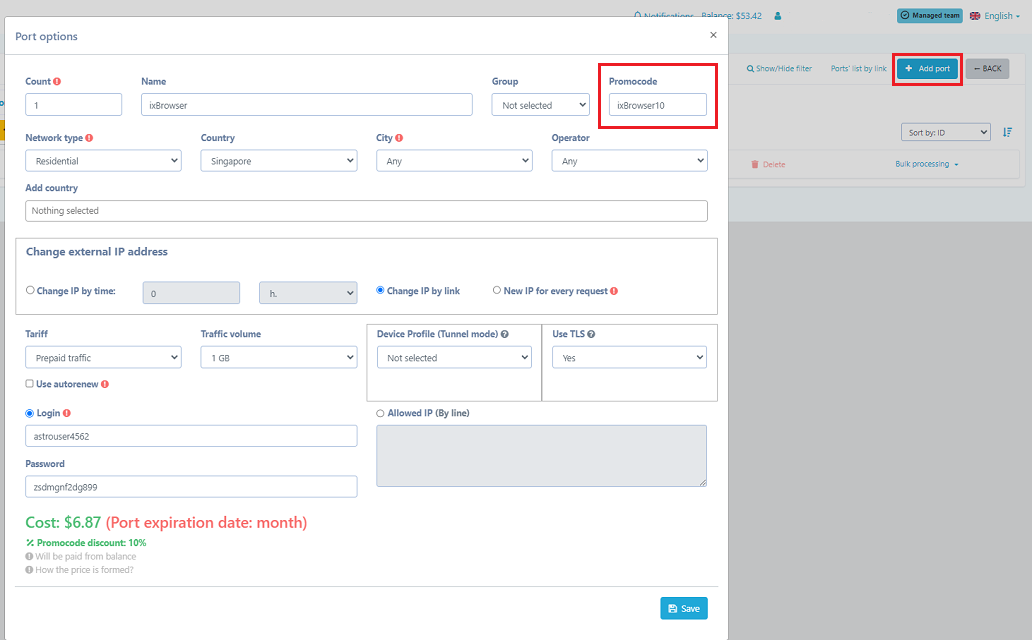
Download the latest version of ixBrowser from the official site, install, and run it. Click the “Proxy resources” tab on the left to implement the geo targeted proxies you purchased, then:
- Go to the “Static proxy” section, even in case of applying dynamic IPs
- Click “Add” to connect a single address.
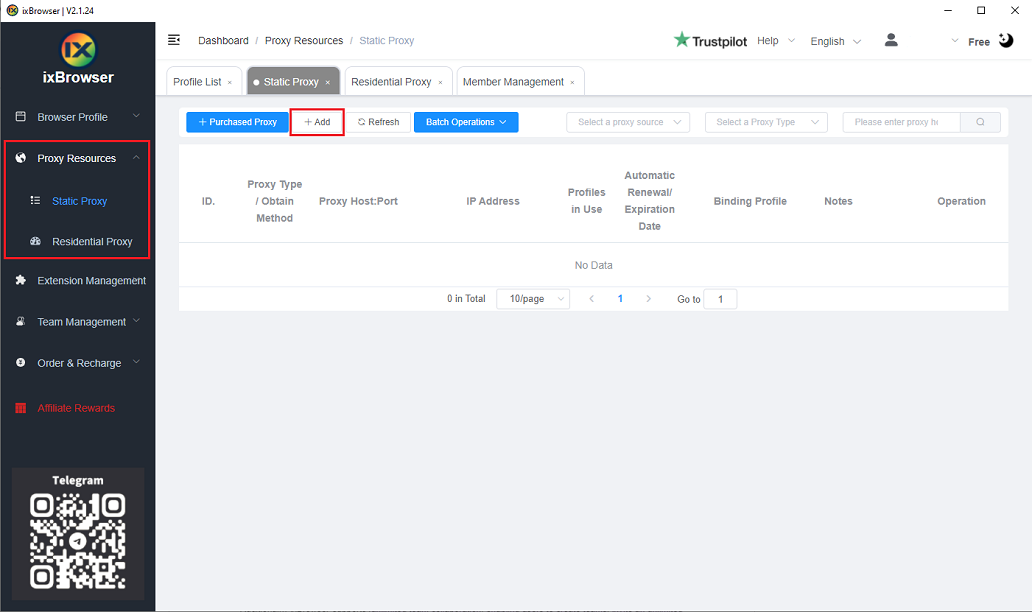
Enter your data as shown below specifying the port. Every Astro’s IP has two ports for HTTP(S) or SOCKS5 by default. Use the “Proxy detection” button to test the operability of the IP address, choose the “Global line” mode being outside China. Otherwise, apply for “Chinese line”:
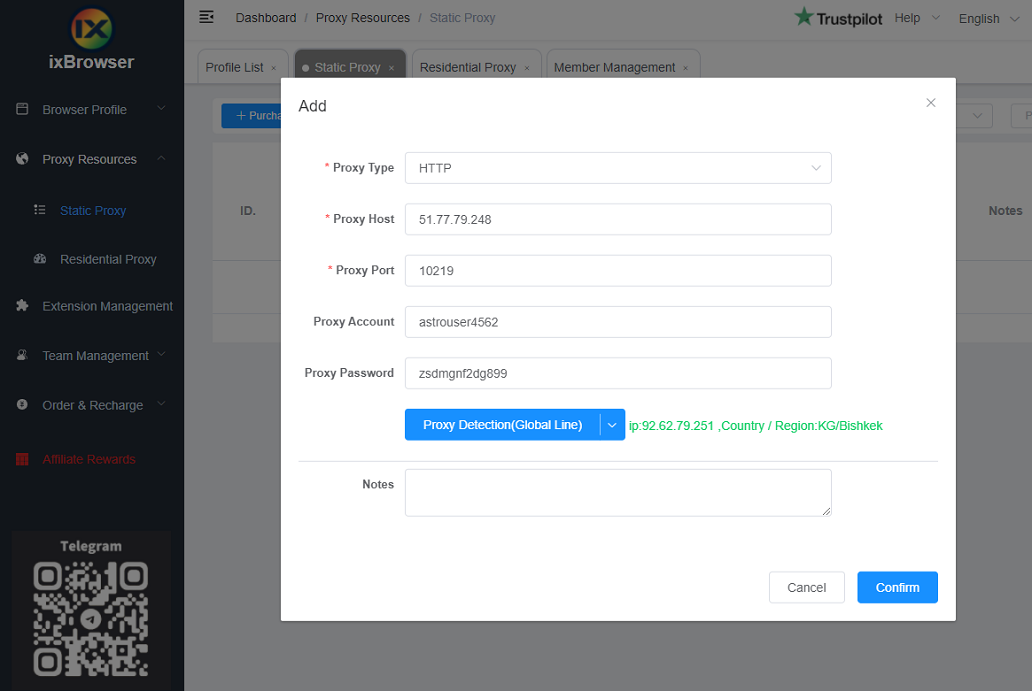
Astro allows you to buy residential and mobile proxies in bulk, while ixBrowser supports adding them simultaneously.
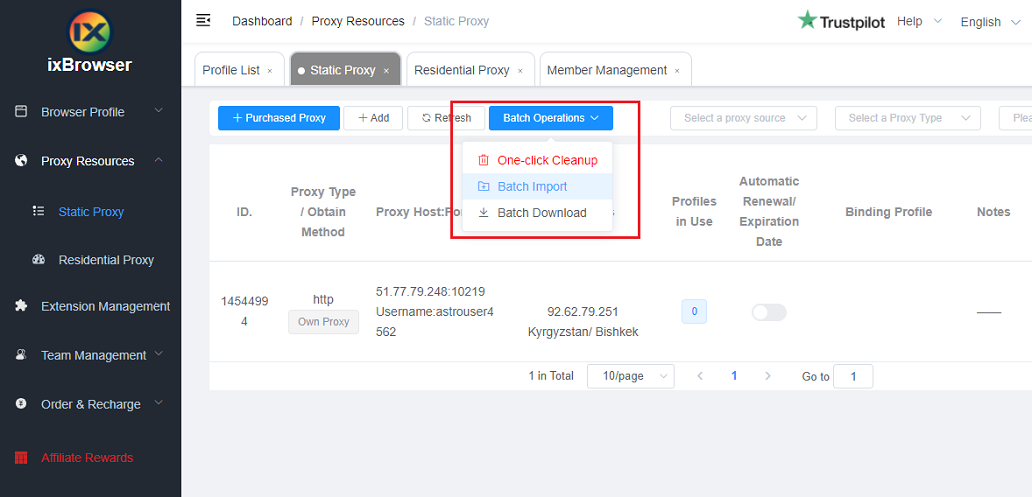
Adding a proxy list requires creating an .xlsx file according to the example provided by the browser. Our ethical infrastructure exports such a list as .txt. Press “Export to file all” with the following template: {proto} {ip} {port} {login} {password} {id}.
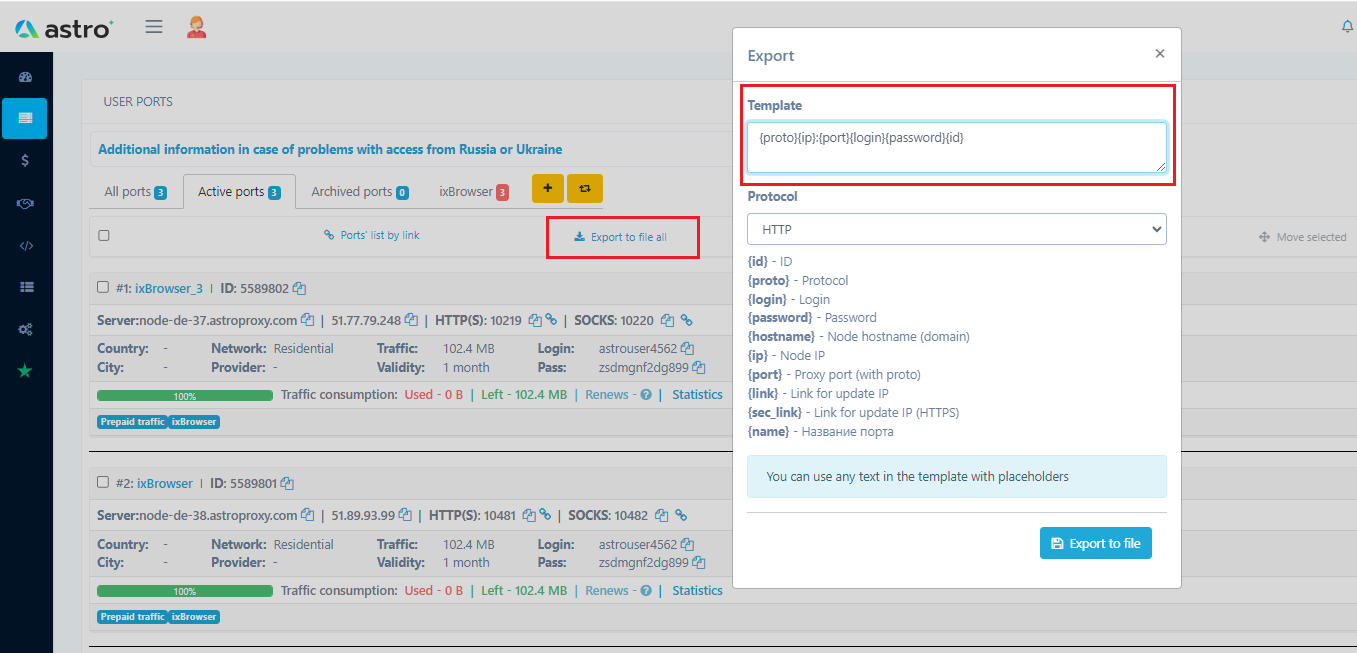
Download, open and use this Excel table with ixBrowser settings.
Import the saved Excel table into ixBrowser as a final step of implementing geo targeted proxies:
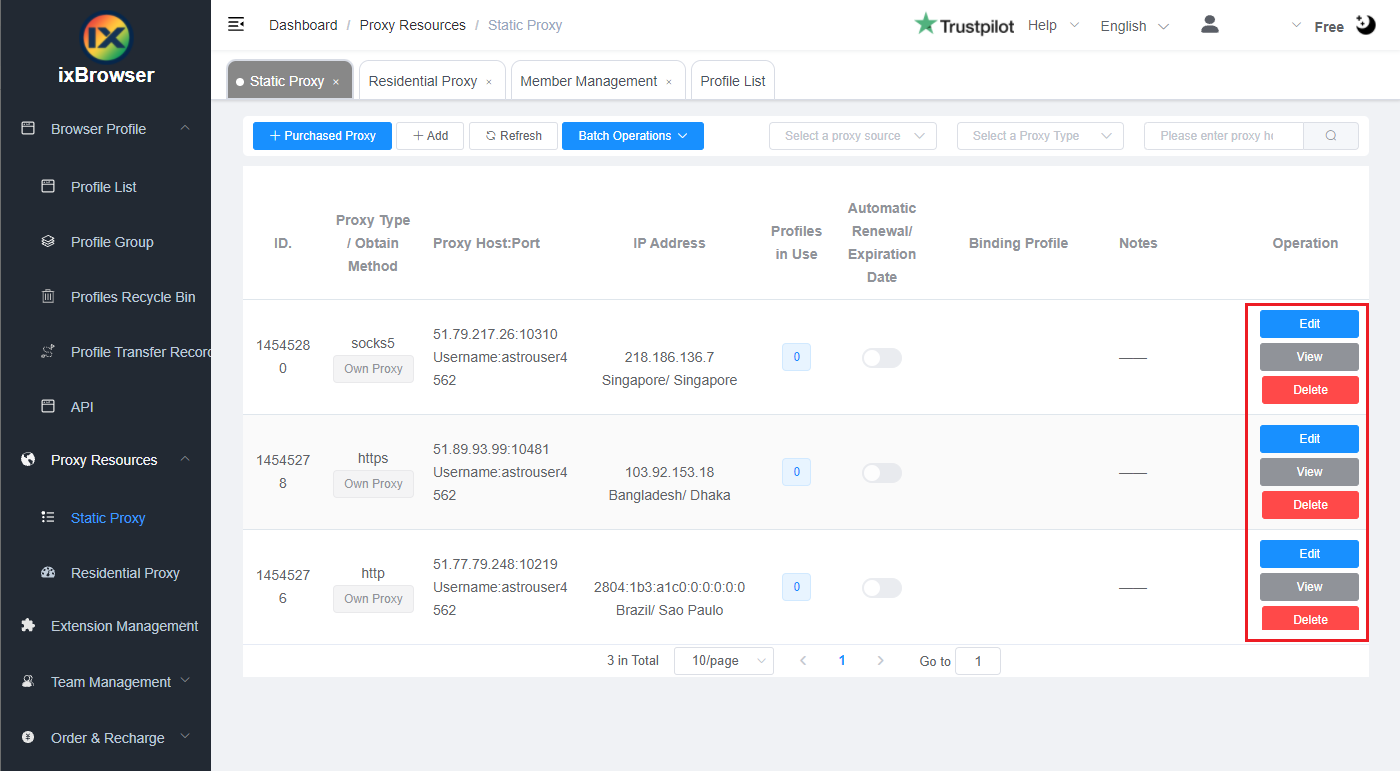
Buy residential and mobile proxies in the required amount, add them to ixBrowser, and assign to created antidetect profiles. The browser’s interface makes switching between tasks simple through tabs in a header.
ixBrowser provides unique features of social media account transactions along with attached profiles, a built-in panel for choosing extensions, auto-generated fingerprints, and more. Leverage the antidetect browser with KYC and AML-compliant Astro’s solutions for marketing, SEO, online trading, social media development and other purposes. Sign up to get a residential proxy free trial as a newcomer.



