Astro clears your way to Google's AI Veo3
28 August 2025

Last updated: December, 2025
Google Veo 3 has rapidly become a leading AI-driven video generation tool, with over 40 million videos created using this model within seven weeks of its release. No wonder, since it enables content creators, researchers, and businesses to generate high-quality videos with ease. Veo 3.1 is on another level from similar or close-to-similar models. What you can get with it is much smoother shots, more natural motion, lighting and textures. All in all, Veo3 can virtually make your dreams come true in the video form. All you have to arm yourself with is imagination, good prompting, experiments... and proxies. Astro offers a free trial of geo targeted proxies to let you access Veo3 by Google from any country.
Whereas for US people Veo3 costs $250 a month, for Astro's users (located anywhere in the world) it won't cost anything. Check out this guide below for the 3 methods how to get Veo3 for free, no matter your geo location.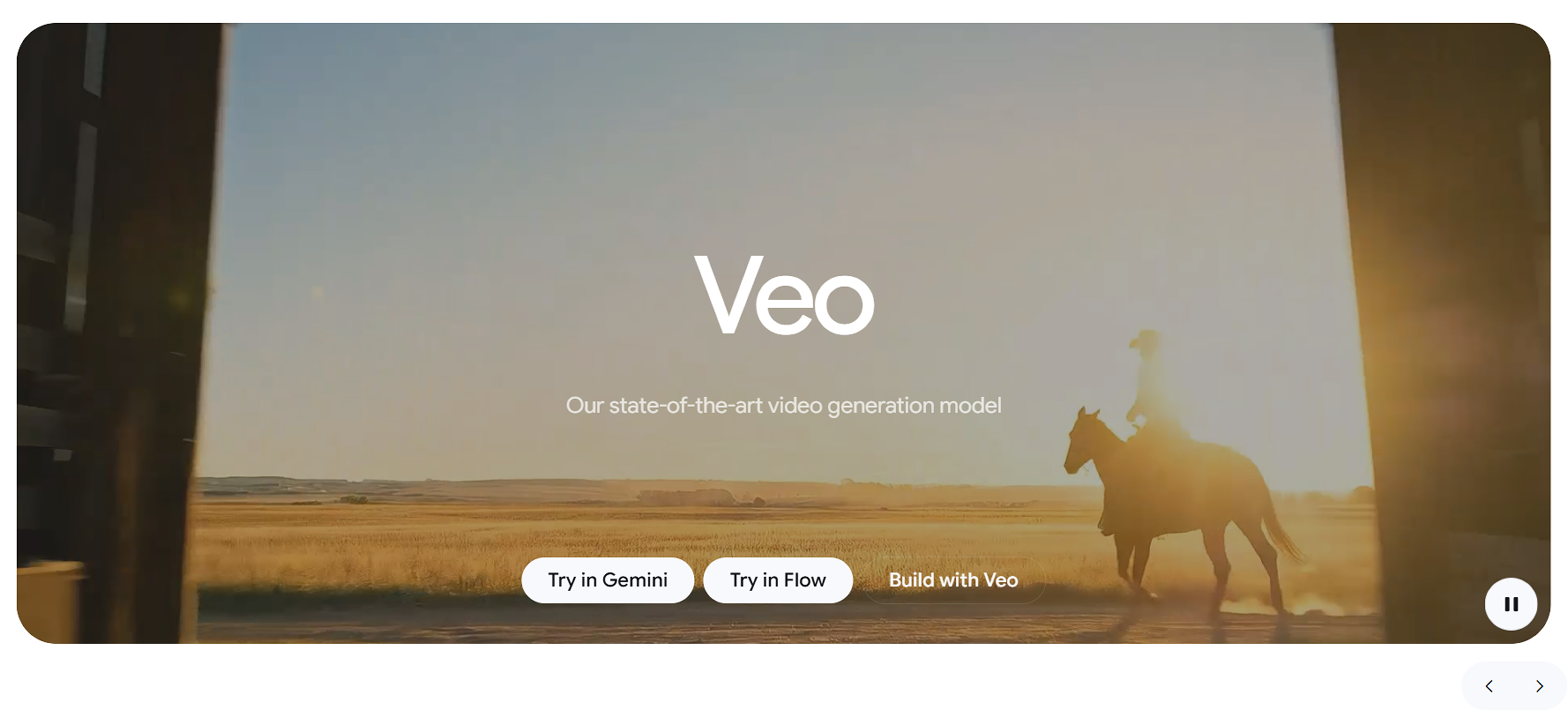 What are Veo3 access standard requirements?
What are Veo3 access standard requirements?
- Subscription fee (too high for many potential users)
- US location (the rest of the world is left off the deck)
The two main rules Google imposes on its AI video model usage is high price plus particular US geo location. While for marketing agencies, SMM departments and media production companies from America these requirements are fine, people from other countries are left with nothing but regret.
Suppose you are equipped with enough for Google AI Pro or Google AI Ultra subscription plan — you will still get blocked if you try accessing Veo3 from elsewhere but the US. All the more sad, you cannot use a random VPN because free services land you nowhere, and even paid ones are a pig in a poke as most get flagged immediately. Therefore, you need a method to slip through Google’s filters. And that is — residential and mobile proxies with geo targeting. Once you buy those that are whitelisted (the only marker of reliability) and connected to the US servers, you can go under Google’s radars. We have you covered in this respect as Astro data gathering platform offers strictly ethical IPs from US citizens. These addresses are collected with informed consent to make sure our users get individual (not shared) IPs.
How to gain ban-free access to Veo 3?
As soon as you get your residential and mobile proxies, make sure to follow one of these three methods to your free access to Google's superb AI model.
Method 1 how to get Veo3 for free: student promotions via educational verification
One of the most effective paths to free Veo3 access is through Google's student promotional offers. Eligible university students can obtain up to 12 months of no-restriction AI usage alongside Google’s Gemini Pro and NotebookLM Pro services. This requires verification using a legitimate educational email address (.edu) or alternatively, a temporary educational email generated and verified via proxy-supported services.
Ethical residential proxies play a key role in this process by enabling the user to emulate authentic geographical and network conditions required by Google’s student verification system. Mobile proxies additionally help circumvent any IP-based restriction or temporary bans on sign-ups, ensuring smooth handling of multiple verification attempts if needed.
Steps to gaining Veo3 for free with proxies include:
- Obtaining a verified student email.
- Using residential/mobile proxies to sign up for the Google AI student promo.
- Accessing the full suite of Veo3 features for the duration of the promotion.
Note! Have your proxies active during the browser session so Google can see your US geo.
| Step 1 | You need a student email for Google’s AI Pro Student Plan. Normally you’d need an enrollment in an American university, but Google doesn’t check on that. All you need to do is an .edu email domain. That’s where email .edu services come in. Pick one that registers .edu addresses to later get that Google’s tick for 'verified student'. |
| Step 2 | Copy that email, go to Google AI Pro Student page. Here, paste in your .edu address, click verify, and wait for Google’s email in your .edu inbox. Retrieve the code, paste it on the Student’s page. You should be done by now which means having a Student Plan activated. With it, you are granted 12 months of free access to premium AI tools, Veo 3.1 among them. This approach leverages legitimate academic status while proxies give way to the seamless and secure execution of verification across global regions where the offer is active. |
| Step 3 | With your student account activated, sign in, and then head over to Gemini Pro. It's for beginners in video making. However, when you want real AI generation experience, Google Labs is your destination. Your points are 'Get Started', 'New Project', and 'Veo 3'. |
We will give some nice prompts for you to try out later in the article.
Way 2 how to get Veo3 for free: Google Cloud free trial credits
Google Cloud offers $300 in free credits to new users, which can be strategically applied to access Veo3's API through Vertex AI. This allows developers and marketers to experiment with video generation costs covered by the free credits before committing financially.
Through buying whitelisted residential proxies you can create and manage multiple Google Cloud accounts under clean IPs, minimizing risk of account suspensions due to perceived suspicious activity. Mobile proxies further help simulate genuine user traffic patterns when calling the API or accessing cloud services, keeping usage within legitimate bounds.
Using the Google Cloud Console, one needs to:
- Sign up for a new Google Cloud account with proxy protection
- Enable the Vertex AI API to access Veo3
- Use REST API calls to generate videos programmatically
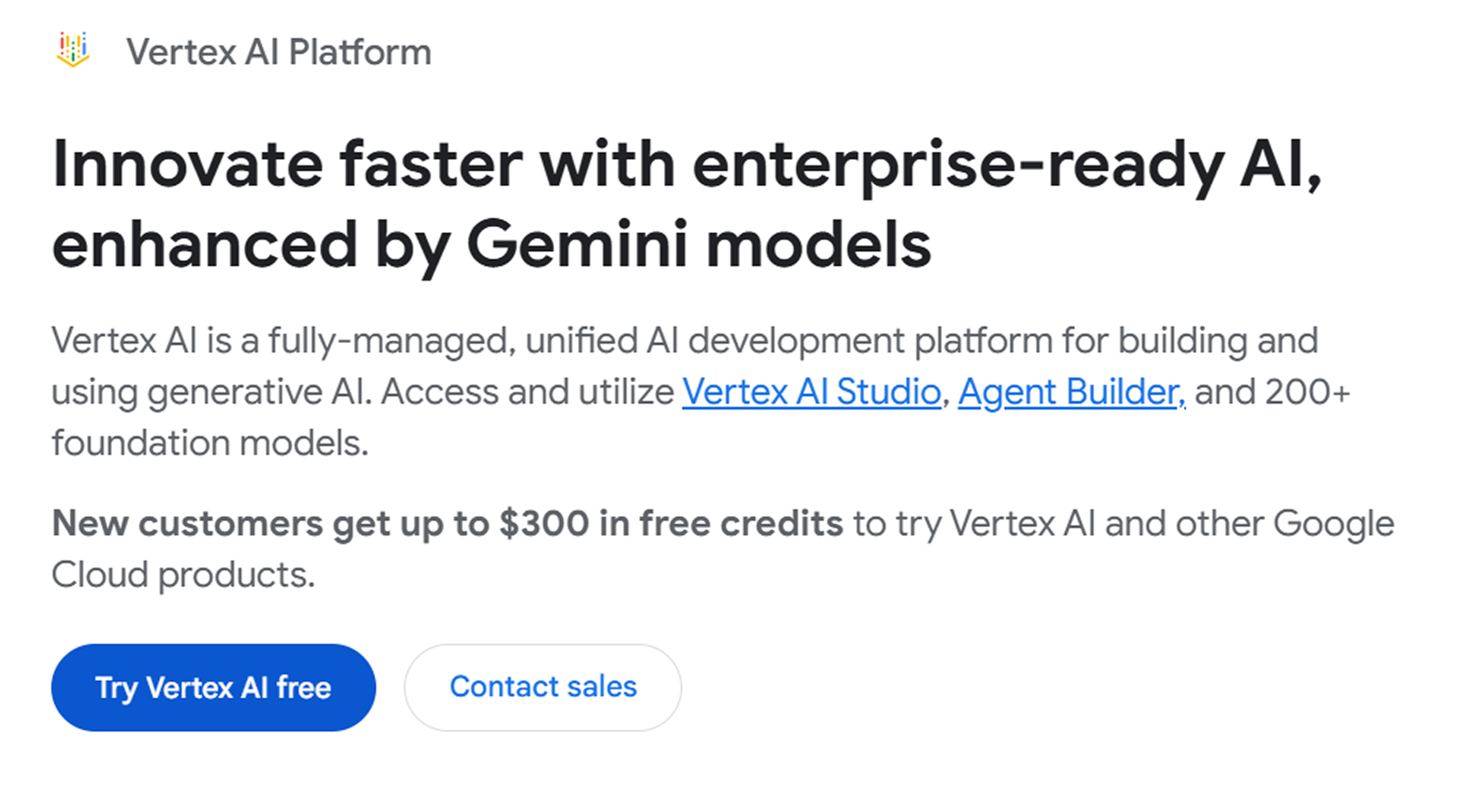
While generating video content costs approximately $0.35 per second, the free credits provide a cost-free trial period lasting weeks depending on usage intensity. This method suits data-driven marketers and technical users familiar with proxy management and API integration.
Option 3 how to get Veo3 for free: promotional email codes and trial plans
Google occasionally distributes promotional codes for its AI products, including Veo3, through marketing campaigns. Additionally, new users can sign up for Google AI Pro plans that offer 30-day free trials granting access to Veo3 without direct payment, facilitated by the usage of the best residential and mobile proxies from Astro. Again, make sure you have proxies running whenever you start a session in a browser.
How (not) to pay for Veo 3?
- Google requires you to provide payment details for the free trial,
- But it won’t charge you during the trial time,
- To add payment information, use your real card details and name, but type in a valid US address and ZIP code.
Google won’t go and see where you live, so take advantage of US addresses on a name generator website, then paste in appropriate card info fields. If all done right, you will have your card verified — with a free trial on.
To get Veo3 without block or payment, one needs to resort to ethical proxies. Whichever method of accessing Veo3 you prefer (student promotions, Google Cloud credits, promo codes, trial plans), aim for geo targeted residential and mobile IPs from Astro. Buy proxies belonging to US cities, then set them up.
Cinematic effects and prompts for Veo 3 videos to look pro
When you are ready to take your Veo journey, here are a few more tips. Try these cool cinematic effects to take your video creation in Veo 3.1 to the new level.
| Name of cinematic effect | What it does |
| Hitchcock zoom or Vertigo effect | Creates a feeling of disorientation, unease, or emotional intensity |
| Bird's-eye view or Aerial drone shot | Emphasizes patterns, shapes, spatial relationships, and movement in a visually striking way. It can create a sense of scale, isolation, or omniscient observation |
| Snorricam | Provides a subjective, immersive view that conveys disorientation, psychological distress, or intense emotion from the character’s perspective |
| Split diopter | Focuses half on a close subject and half on a distant one, so both appear sharp in a single shot, to layer different focal planes without cutting between shots |
You can find at least 50 cinema-effects for your creations. Remember to spice them up with descriptions like 4K, professional photo session, dramatic lighting, natural texturing, etc. Go ahead and test any genres, both cinematic and musical, to ultimately come up with retroshoot of flying robo taxies, or cyberpunk-style aristocrats in post-apocalyptics, or ethereal worlds hanging in clouds where the space is filled with synthwave tunes. Who is to judge your AI magic, after all!
Veo3 totally deserves a try even if you are not a pro video maker, landscape designer or SMM manager. Play around with it creating mind‑blowing panoramas, fairytale animals, futuristic cities, characters who speak, objects that interact, having background music play, and sound effects add to the viewing experience. Let your fantasy run wild with AI Veo3, brought to you by Astro proxies! Check out this how-to when setting up and testing our IPs for free.



