How to set up Astro with BitBrowser?
03 November 2025
Last updated: December 2025
Combining advanced antidetect browsers, like BitBrowser, with geo targeted proxies provided by Astro is an optimal way towards confidentiality, independence and efficiency on the Web. This piece explains how one utilizes the BitBrowser-and-Astro mix. This couple is both potent and simple-to-use. Make sure you test Astro proxies during a free trial with a $3 credit (send a request to the Astro Support Team).
BitBrowser
BitBrowser offers a permanent, free option with 10 browser profiles. It builds upon advanced Google core development to simulate real machine information at a physical level. Support this feature with additional proxy layers, since such IPs promise deeper privacy, ensuring no correlation between versatile browser profiles people apply.
Geo targeted proxies from Astro (one-time 10% promocode is BitBrowser)
Astro serves users as an ethical data gathering infrastructure, where one is free to buy residential and mobile proxies, coupled with the best datacenter proxies when relevant. The ever-present focus on ethics means that all whitelisted IPs get included in the pool of addresses with owners' informed consent, in an AML/KYC-compliant fashion.
In Astro, users of geo targeted proxies find a dependable partner, matching their scenario-specific needs. In this capacity, Astro’s residential and mobile proxies and the best datacenter proxies guarantee fair, safe, elaborate frameworks for corporate and freelance-based internet operations. As an ethical proxy source, Astro runs comprehensive background proxy checks, monitors functioning processes manually and via AI-fueled assistants, scrutinizes any misuse report.
Pros of Astro also include:
- Adjustable pricing rates, starting from $3.65 per 1 GB when the best datacenter proxies get accessed;
- Instantaneous access to a global pool of 50 million IPs, dispersed across 100+ countries;
- HTTP(S) and SOCKS5 compatibility;
- Dynamic proxies with pre-selected IPs rotating by links, per request, via timers;
- No issues with VPN utilization;
- Lifetime proxy RevShare referral program, etc.
To leverage Astro with BitBrowser, one is to originally set Astro’s geo targeted proxies in motion. Follow the workflow for that purpose:
1. Enter the Astro infrastructure's website to generate your personal account, as highlighted in the picture:
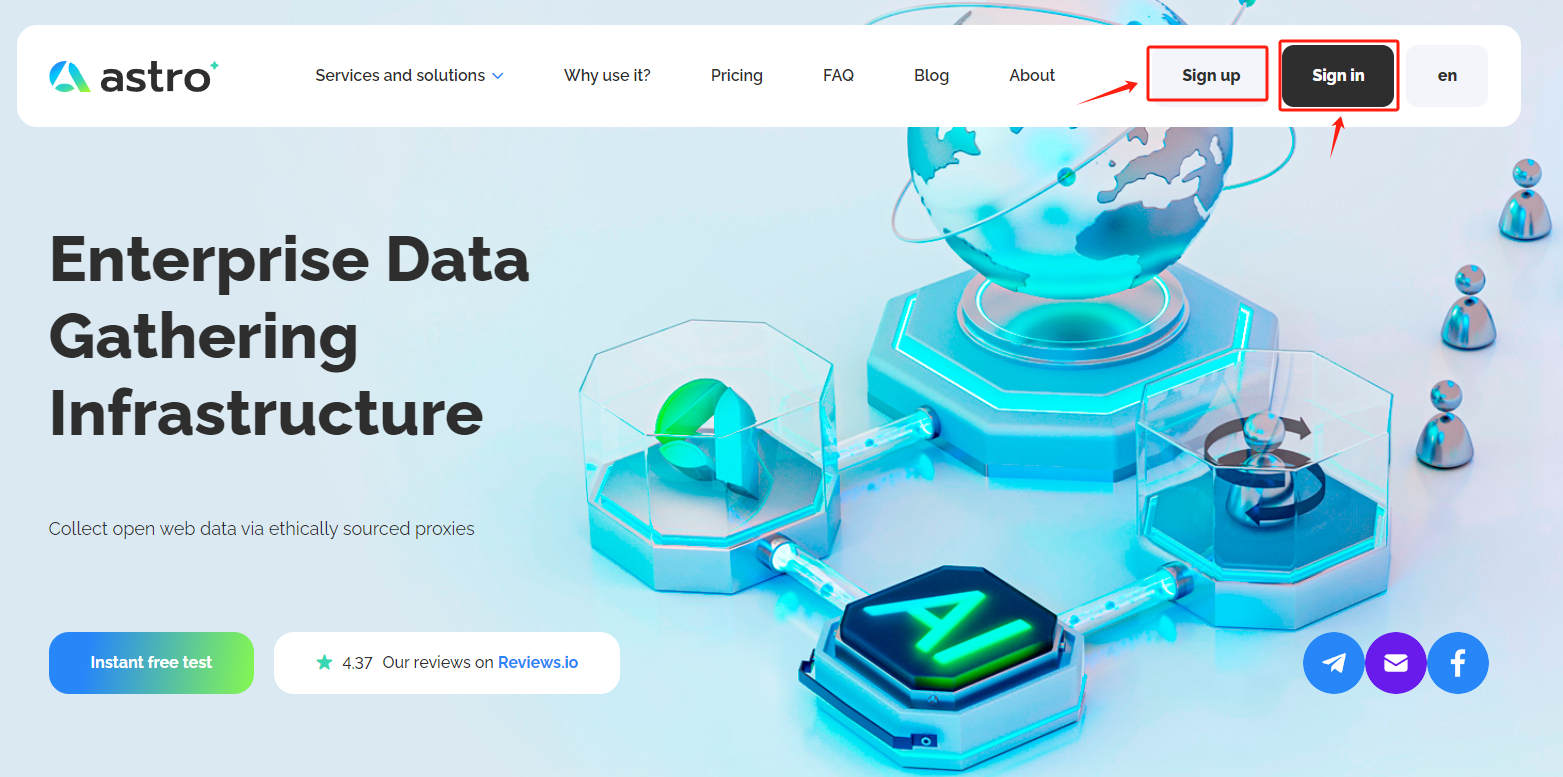
2. Choose the server location. Pick up a geo targeted proxy IP address associated with the corresponding zone
3. Access BitBrowser and find the “Proxy IP” button, as demonstrated in the image:
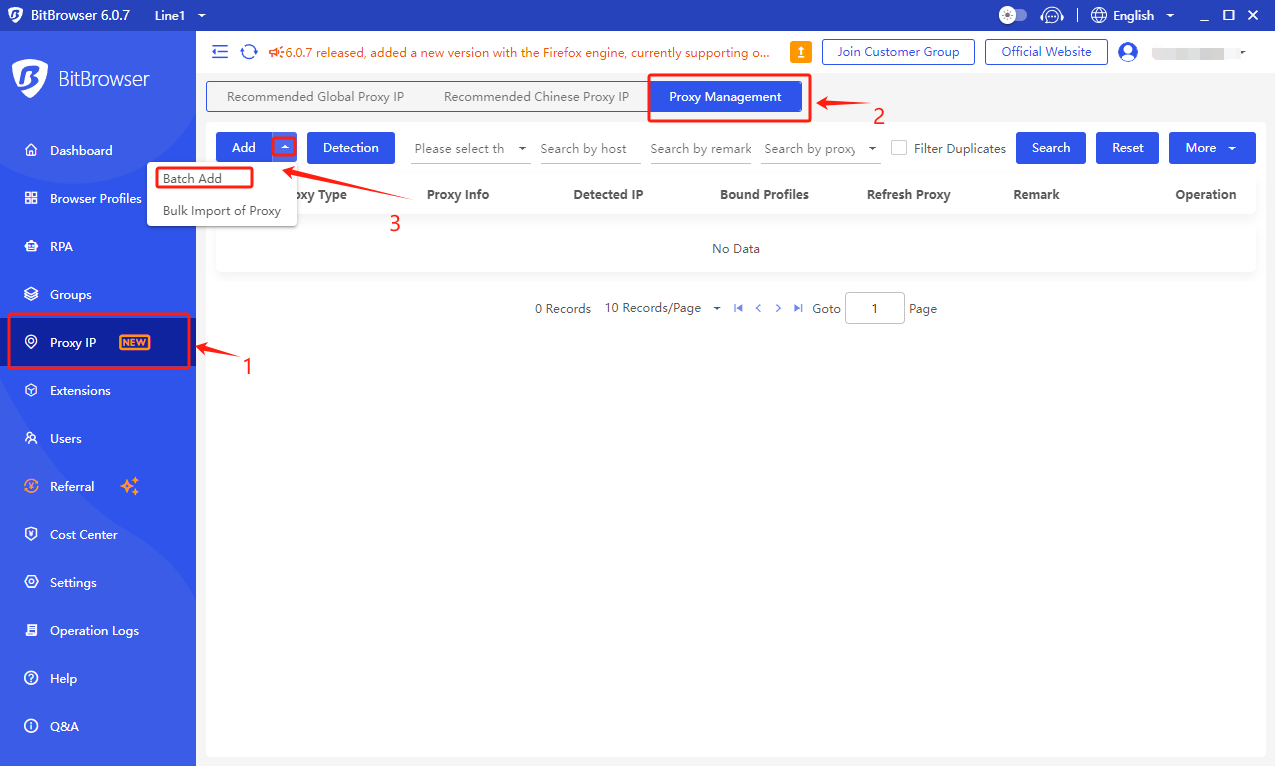
4. Opt for a given account platform from the list and complete all necessary fields with applicable information:
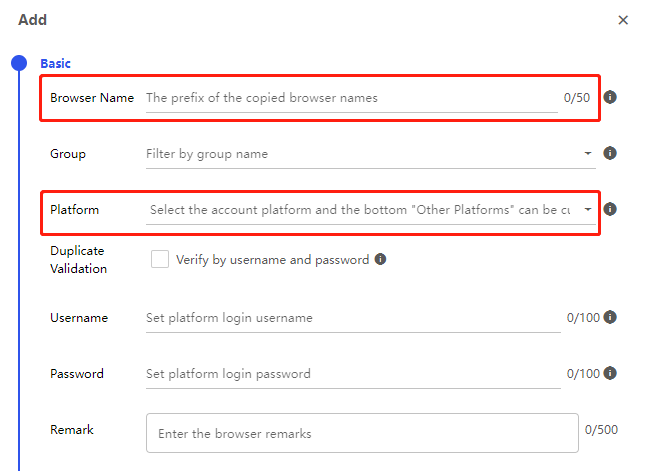
5. Astro is your alternative for the search channel, SOCKS5 is your option for the proxy class:
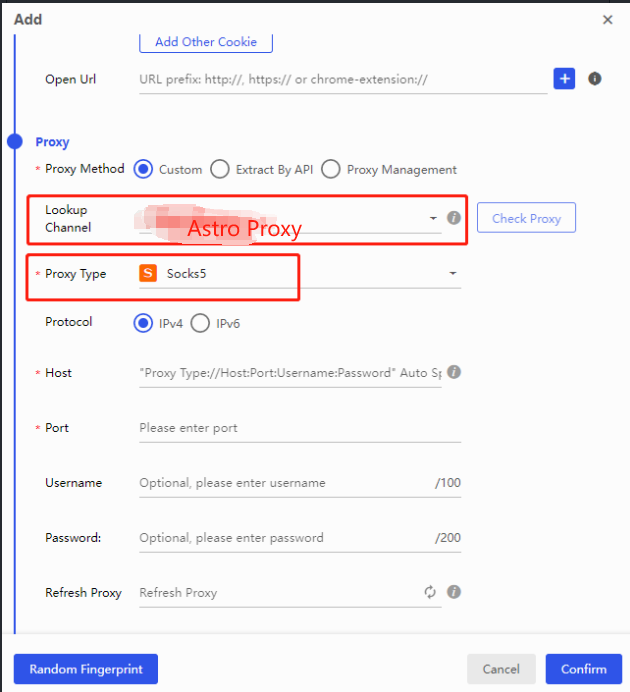
6. Enter proxy addresses and proxy ports, proceed with clicking “Check Proxy”:
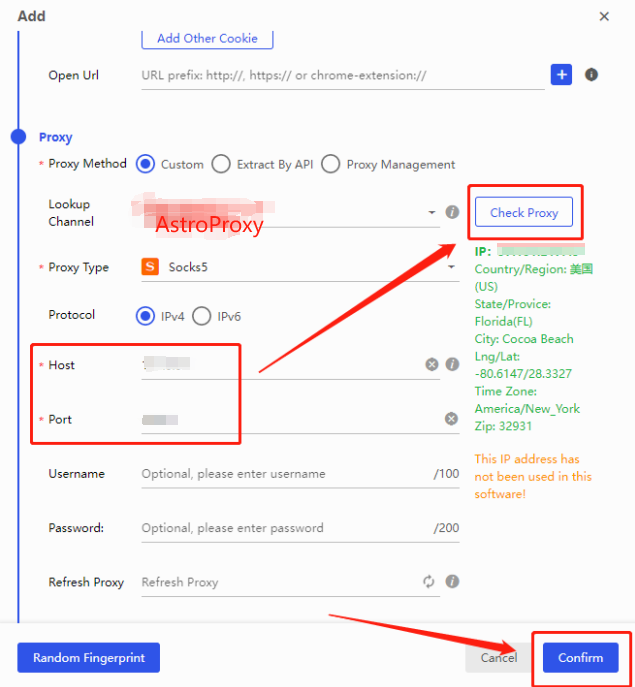
Wrapping up
At last, let's verify the functionality of the BitBrowser virtual web surfing solution with Astro’s geo targeted proxy infrastructure and ensure there are no leaks. Browserleaks, among other available services, presents detailed information about proxy IP addresses, helping one maintain consistency with proxy settings and ensuring no leaks occur.
For extra tutorials, tips, insights, visit and follow the official BitBrowser blog. In ever-evolving digital landscapes, BitBrowser and Astro are universally dedicated to enhancing online experiences. Unlock limitless possibilities as you explore the synergy between anti-detect browsing and boosted confidentiality attained when one buys residential and mobile proxies from Astro. A powerful duo for our fast-paced and transparent tech age with countless digital traces.



