How to use Astro with MoreLogin
18 May 2023

The modern business internet sphere requires not only scraping public web information, but also an individual approach to maximize users’ experience, provide what they are looking for, and even anticipate their wishes. That is why web pages harvest numerous personal characteristics of every visitor via cookies, meta information, etc. But at the same time, professional utilization and cooperation with social media, trading platforms, marketplaces, blogs, etc requires managing multiple accounts on the same platform. The smooth realization of it is impossible without avoiding detection and interfering. To buy residential and mobile proxies from a trusted data-oriented ecosystem is the first step. Astro serves a secure proxy list on demand. The second crucial tool is an antidetect browser that implements previously obtained online intermediaries.
Why are geo targeted proxies necessary for antidetect browsers?
The role of secure proxy IP for antidetect browser functioning was earlier explained in our blog. Proxies, in a nutshell, provide an IP address spoofing. The antidetect software is regarded as a way to create new digital identities with providing features distinct from that working machine carries. These are characteristics of:
- Browser itself (its type and version, user agent, WebRTC, HTML5 Canvas, plugins)
- Hardware (device type, graphic card and drivers, WebGL, number of processor cores and amount of RAM, HDD specifics, etc.)
- Software (fonts, OS, DNS, system language).
The main thing that antidetect software is incapable to imitate is gadget’s internet address. That is why our enterprise gathering infrastructure provides mobile and residential IPs crucial for safe private connection. Our product is 100% compatible with any solution available on the market. Today we present the detailed guide on how to enhance any secure proxy server for Windows, Linux, Android, macOS, iOS, etc. with our partner, the MoreLogin antidetect browser.
What is MoreLogin?
MoreLogin is a software designed to operate numerous profiles simultaneously. Each of them has a unique digital fingerprint which describes it as a separate device. This allows users to run dozens and even hundreds of digital identities on the same web platform without compromising any of them, if used according to the terms of service.
The application runs on Mac and Windows, and is oriented on companies of any size and activity sphere. It has a free trial with a convenient pricing system adjusting to the client's needs. The version allows users to create two profiles and share access with a single partner freely, but the number of runs is limited to twenty. The “Base” tariff includes 10 configurations and 2 users by default, and you can adjust these numbers to your needs, up to 1000+ separate browsing environments. Our users get a 10% discount with promo code ASTROPROXY buying any MoreLogin subscription.
Another feature is an affiliate program to get bonuses from spendings that invited partners make. You can also learn more about Astro referral program implying dynamic growth of lifetime revenue shares.
MoreLogin basics
Download and install the appropriate version of the antidetect browser, then run it. The application supports English, Russian, Portuguese, Vietnamese, and Spanish. The main window has pop-up explanations that will lead you through the procedure.
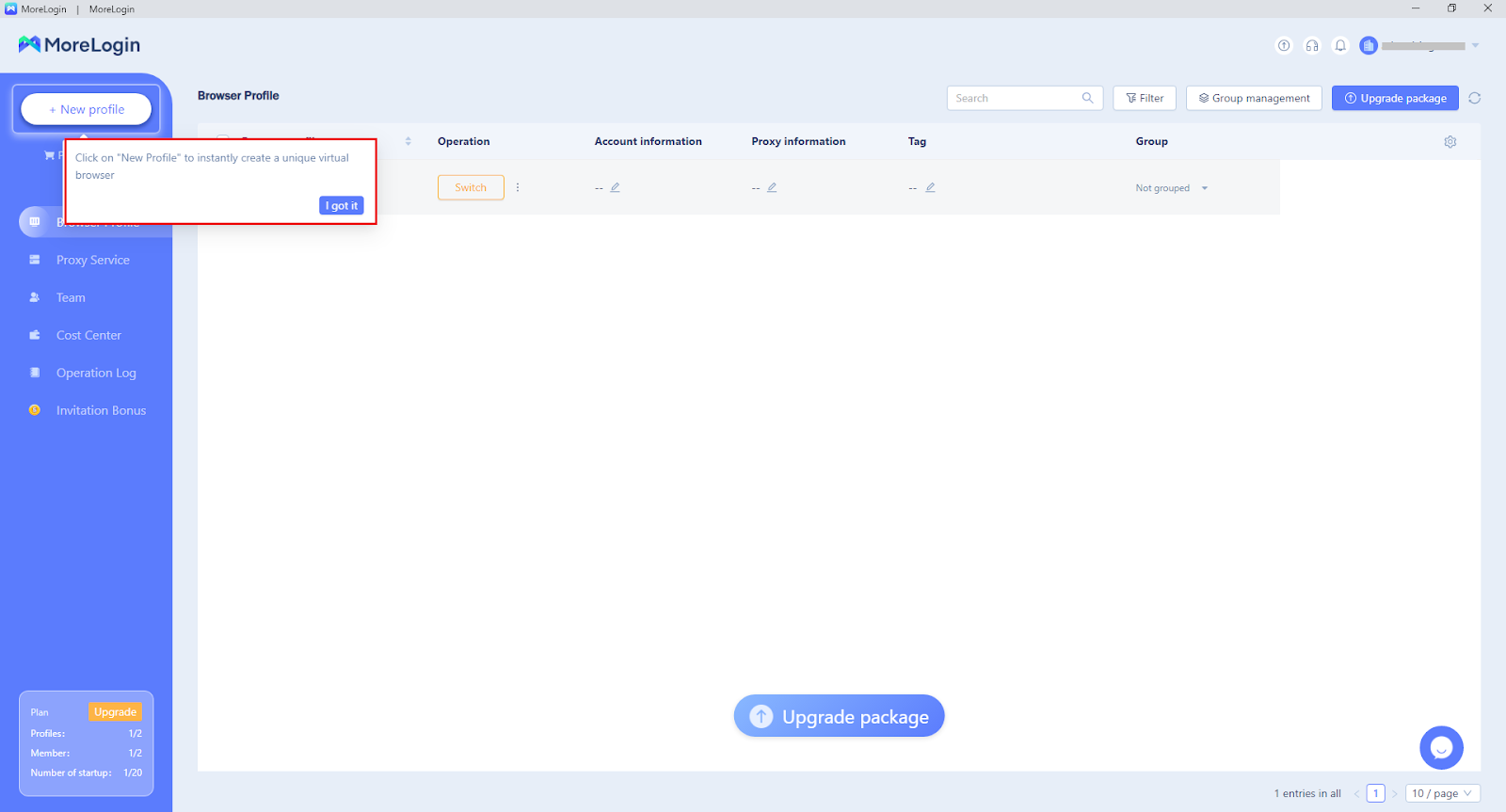
The menu on the left gives access to:
- Indexes of profiles and proxies
- Team members
- Pricing plans
- Action logs
- Info on partnership commissions.
Click on the highlighted button to start.
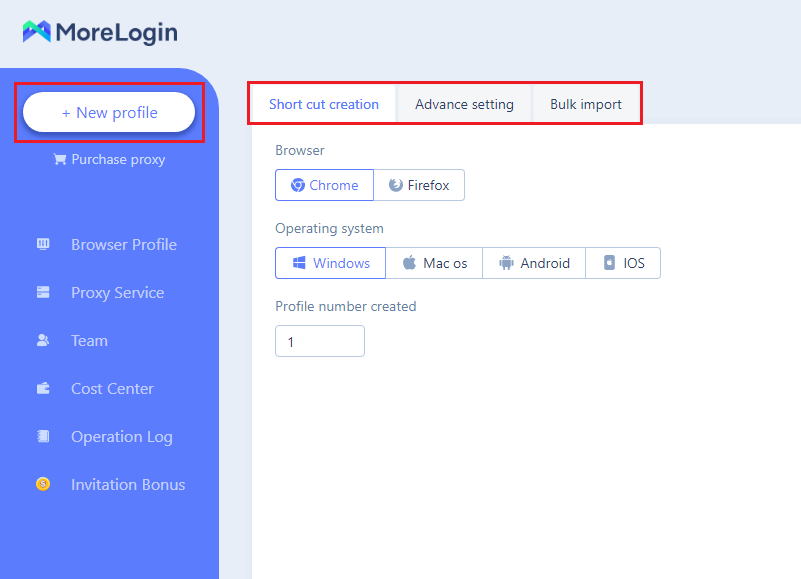
We are free to choose the common and specialized options. The software runs Chromium (Chrome) and Quantum-based (Firefox) engines creating original characteristics of macOS and Windows, Android and iOS devices. The bulk import is also possible, download the example table from the appropriate tab. Check the “Advance settings” (1) to personalize a digital fingerprint.
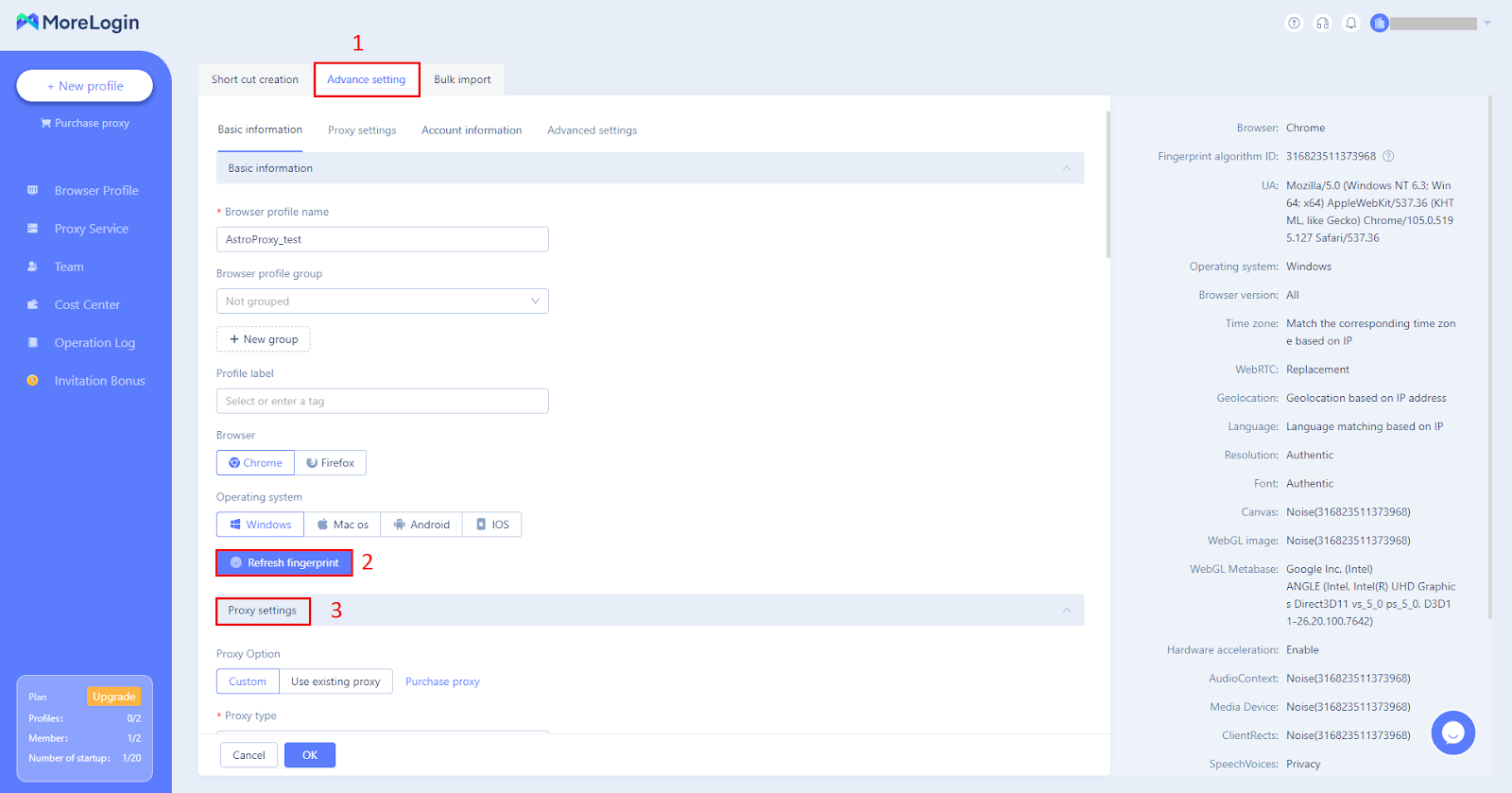
Here we see the features familiar to any tool of that kind. We are able to name profiles, group them, put tags, and create a random set of characteristics (2). The changes are shown in the right field of the working table. Every parameter is adjusted, but we recommend changing WebRTC, Canvas, resolution, ClientRects, etc. responsibly. Leaving the “Match IP” flag enabled is preferable in most mentioned cases.
The remarkable MoreLogin feature is the inventory of ready-to-go presets for the most popular online platforms: Facebook, TikTok, YouTube, Amazon, LinkedIn, etc. Customizable settings with particular login-password details are also allowed, while cookies for the higher credibility can be imported in JSON format.
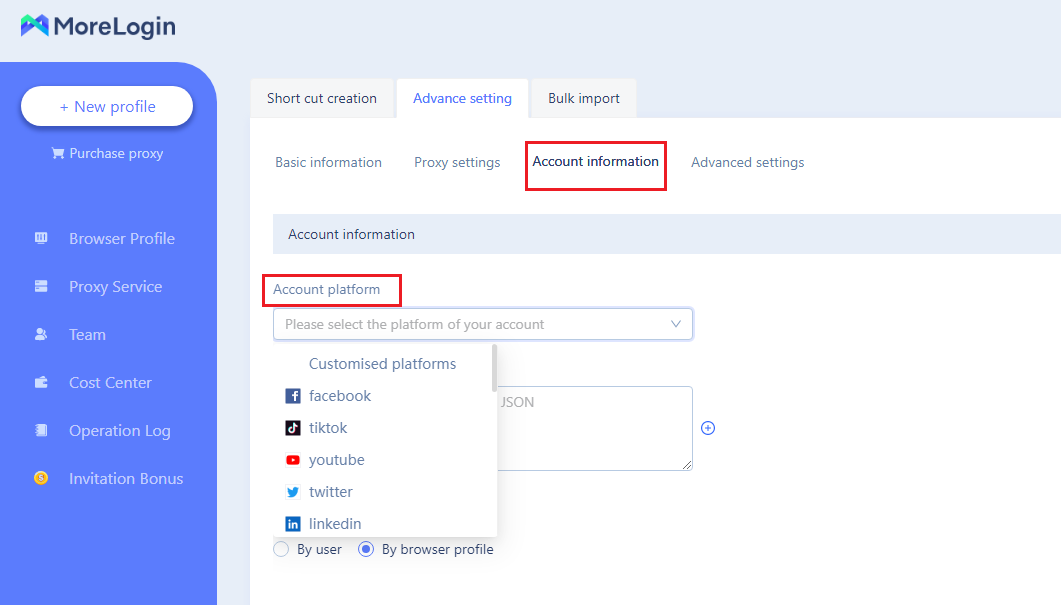
Connecting Astro to MoreLogin
The most reliable method is to assign a separate secure proxy server for Facebook, Amazon, Shopify or any internet source you work with. The rule is “Every profile has its own intermediate IP”. So it is better to buy residential and mobile proxies in a number, sufficient to cover your needs. The promo code MORELOGIN guarantees 5% off the final price.
There are two ways to implement any secure proxy, YouTube, Twitter, eBay, Shopee-applicable. Connect an IP:
1. During creation of a new fingerprint(3)
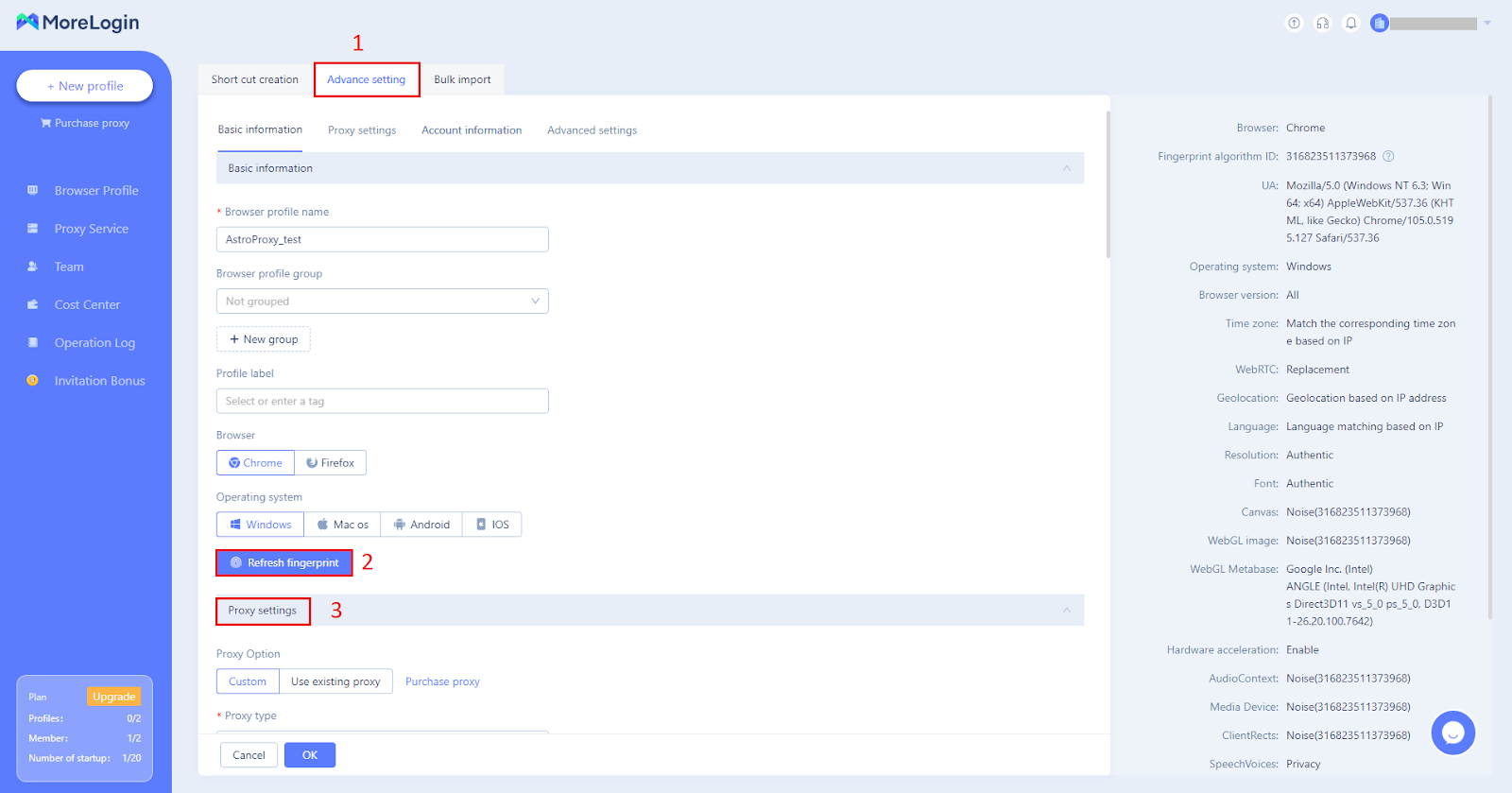
2. Via the “Proxy Service” section (1). Connect hosts (2) one by-one (“Add individual”) or as a list (“batch add”).
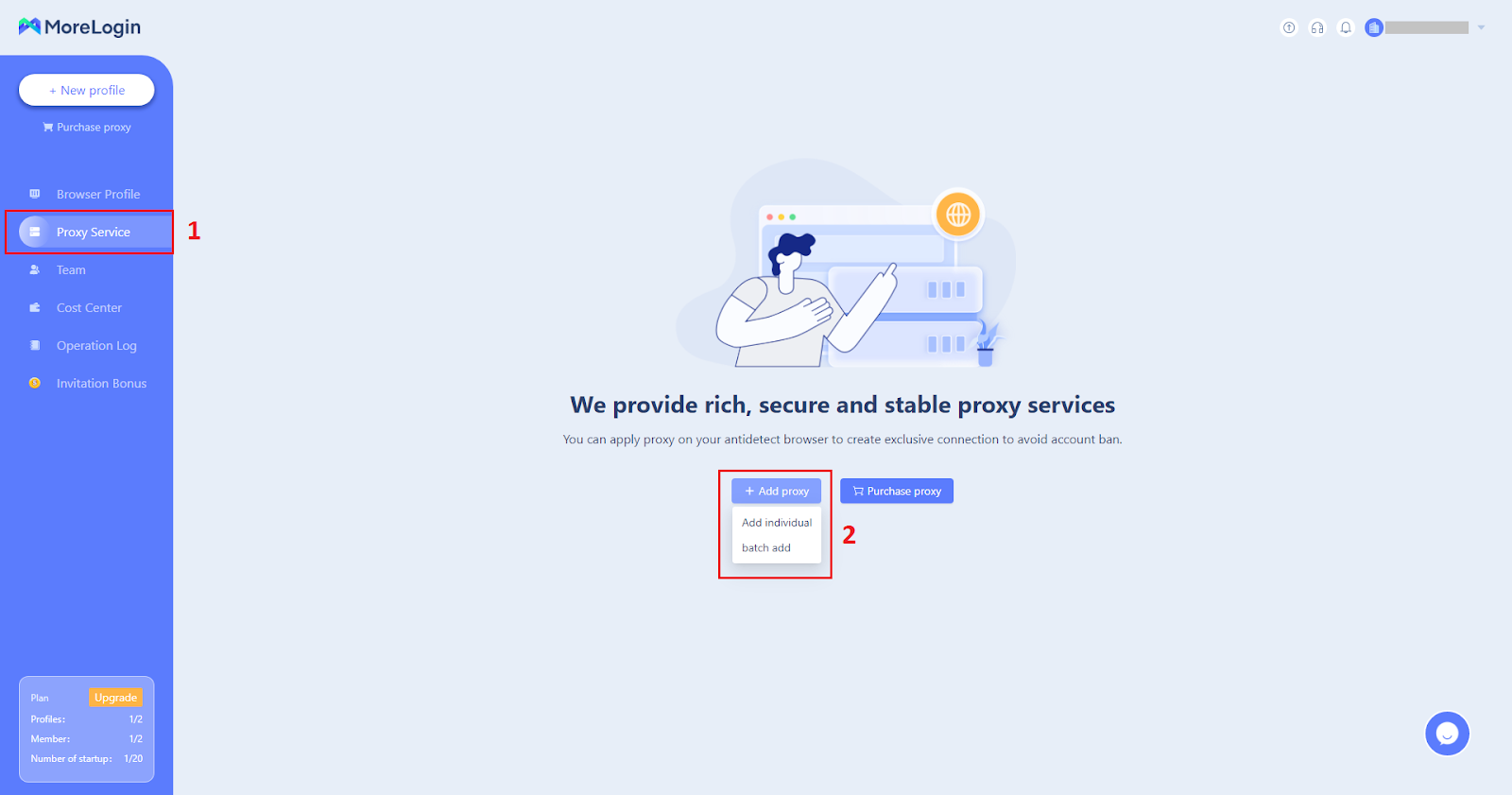
We recommend resorting to the 2nd point as the most fast and convenient. Click “Add individual” to connect a single secure proxy for Windows, Android, macOS or iOS. The secured internet navigator supports HTTP/HTTPS, and SOCKS5 we provide. To buy residential and mobile proxies press the button (1) in the main menu on our official page and set the type. Use promo code MORELOGIN (2) for the 5% discount.
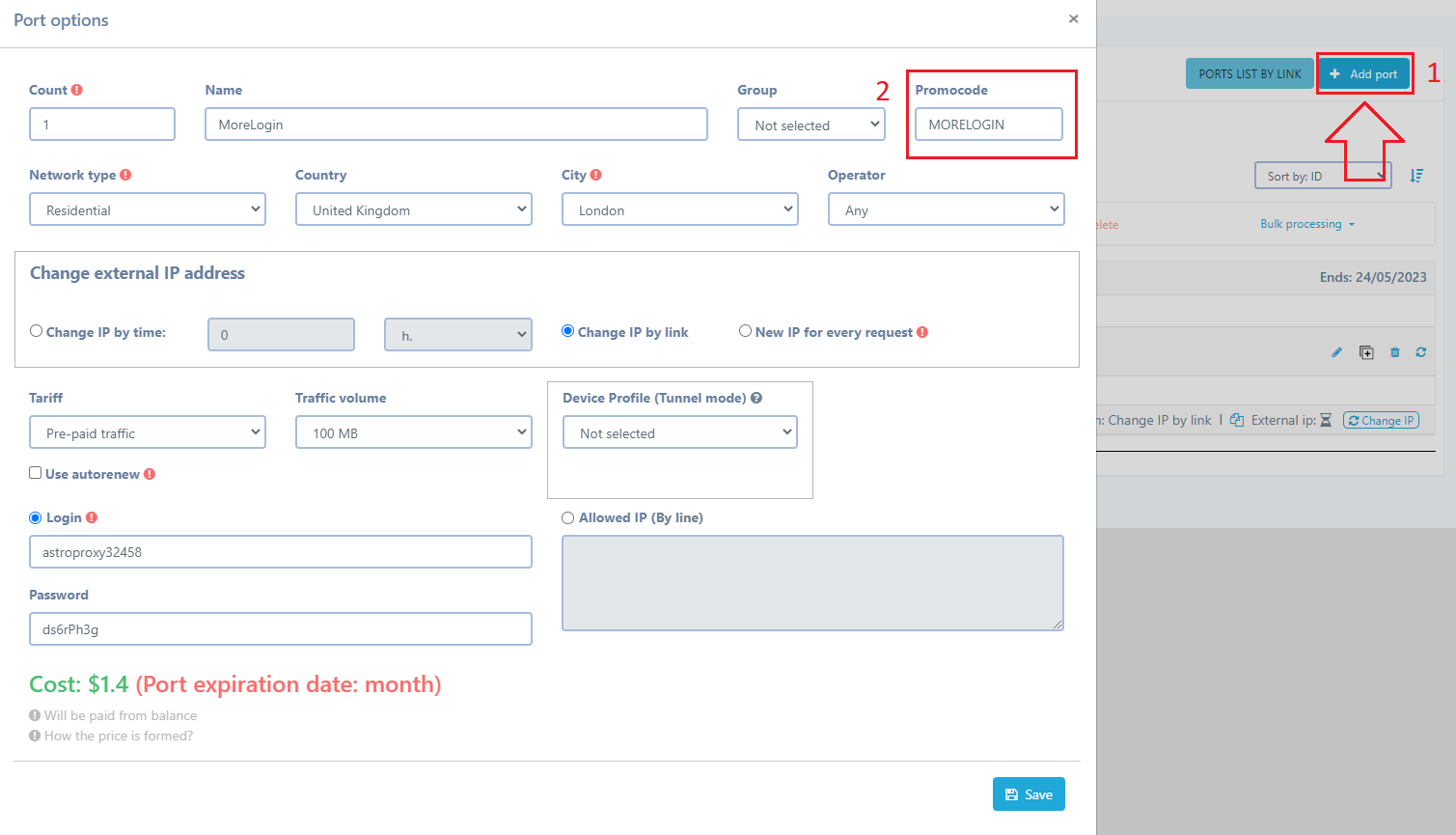
Complete the purchase. To change external IP via GET method, copy the port ID (1), enter the API menu (2).
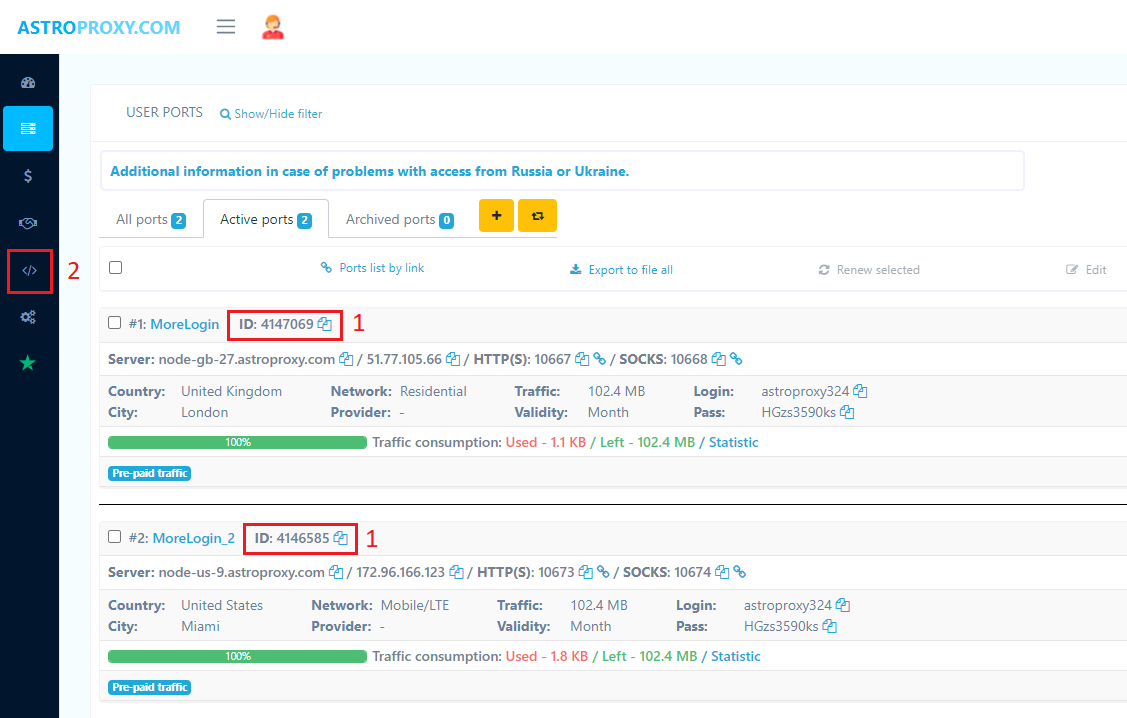
Select “ports/{id}/newip” line (1), pass the copied ID (2), and use Ctrl+C in the line below (3) to send the executing URL to clipboard.
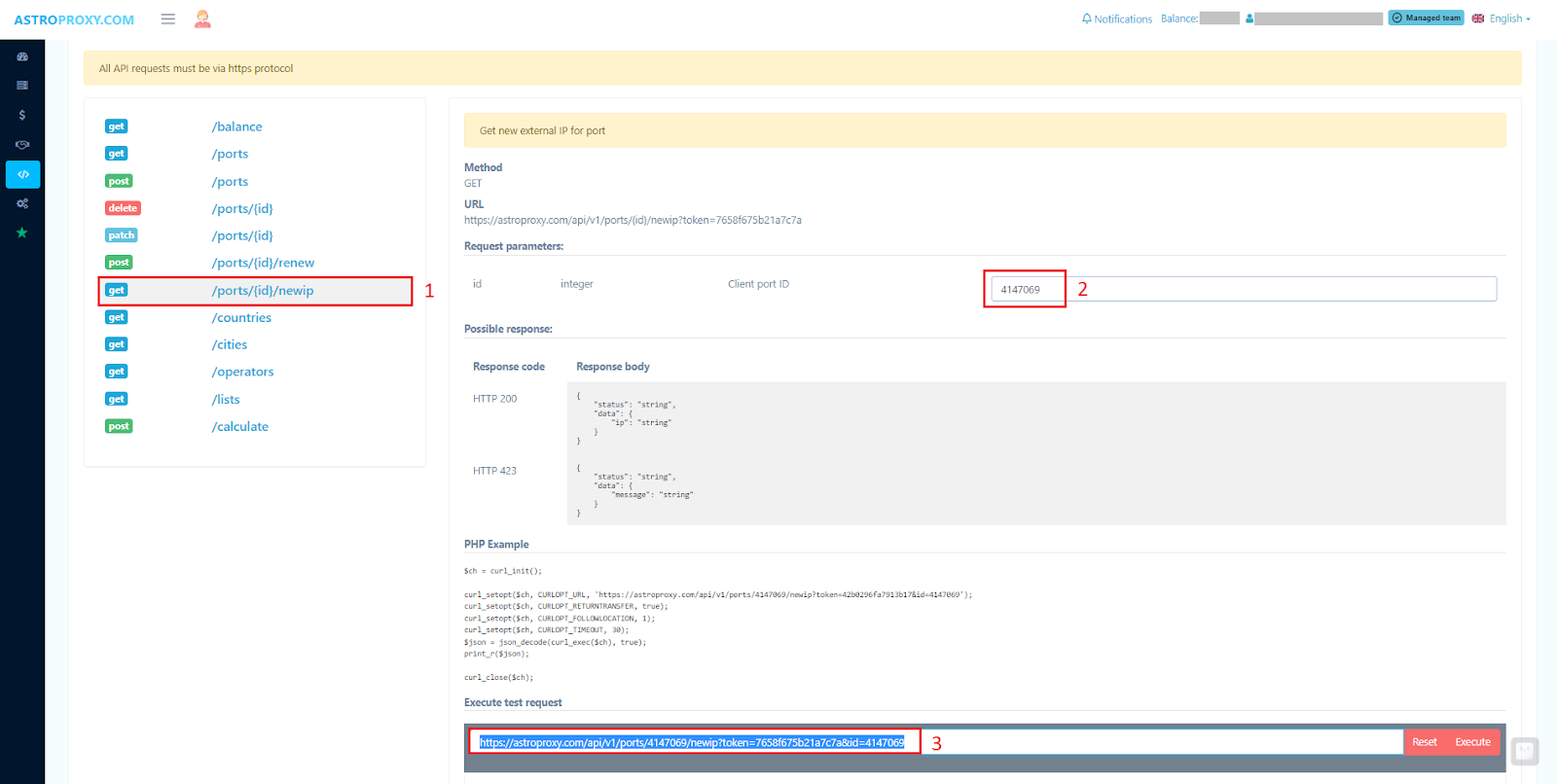
Now move back to the MoreLogin interface to complete the empty form. Set HTTP protocol (1) to utilize API methods (or HTTPS, SOCKS5, if necessary), paste the URL from the previous window (5). Then fill in missing data from your account:
- Host/port (2)
- Login (3)
- Password (4).
Run the performance check (6) and complete implementing proxy to the antidetect browser (7). Repeat with another secure proxy server (India, Canada, US-based as in our second example or choose from other 100+ countries provided by our platform for data collection and analytics).
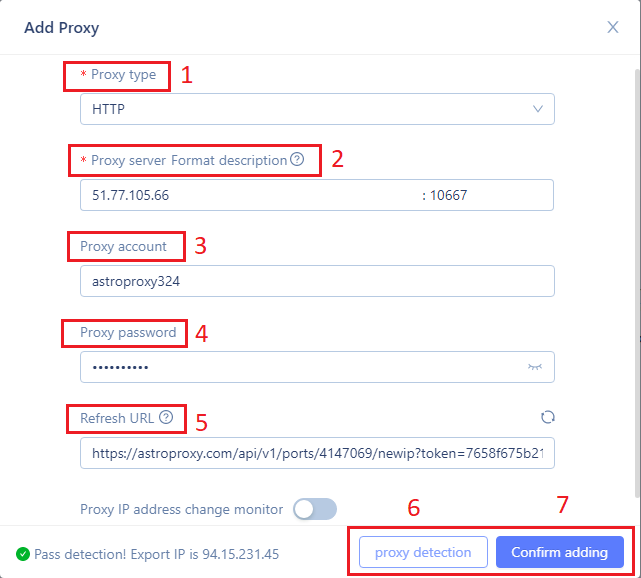
The described way is convenient for a limited number of IPs. Otherwise, paste IP addresses all at once (“add bulk”, 2). It is possible to insert up to 100 intermediate nodes at a time.
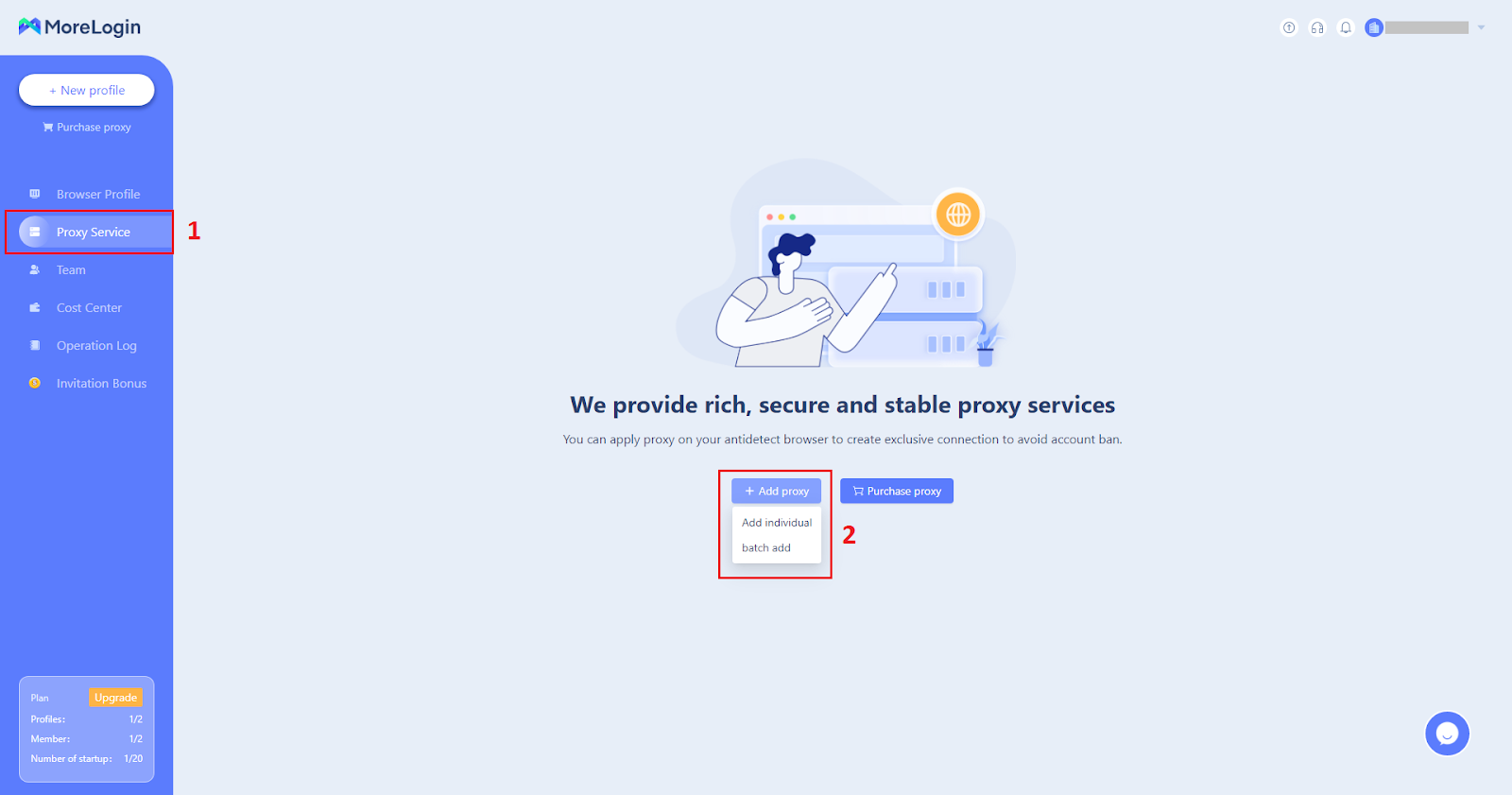
Visit the personal Astro account, press “Export to file all” (1) as shown below and select the following format — {proto}://{ip}:{port}:{login}:{password}[{link}] (2) for HTTP internet protocol. After pressing “Export to file” open the saved “ports.txt”, and copy its content.
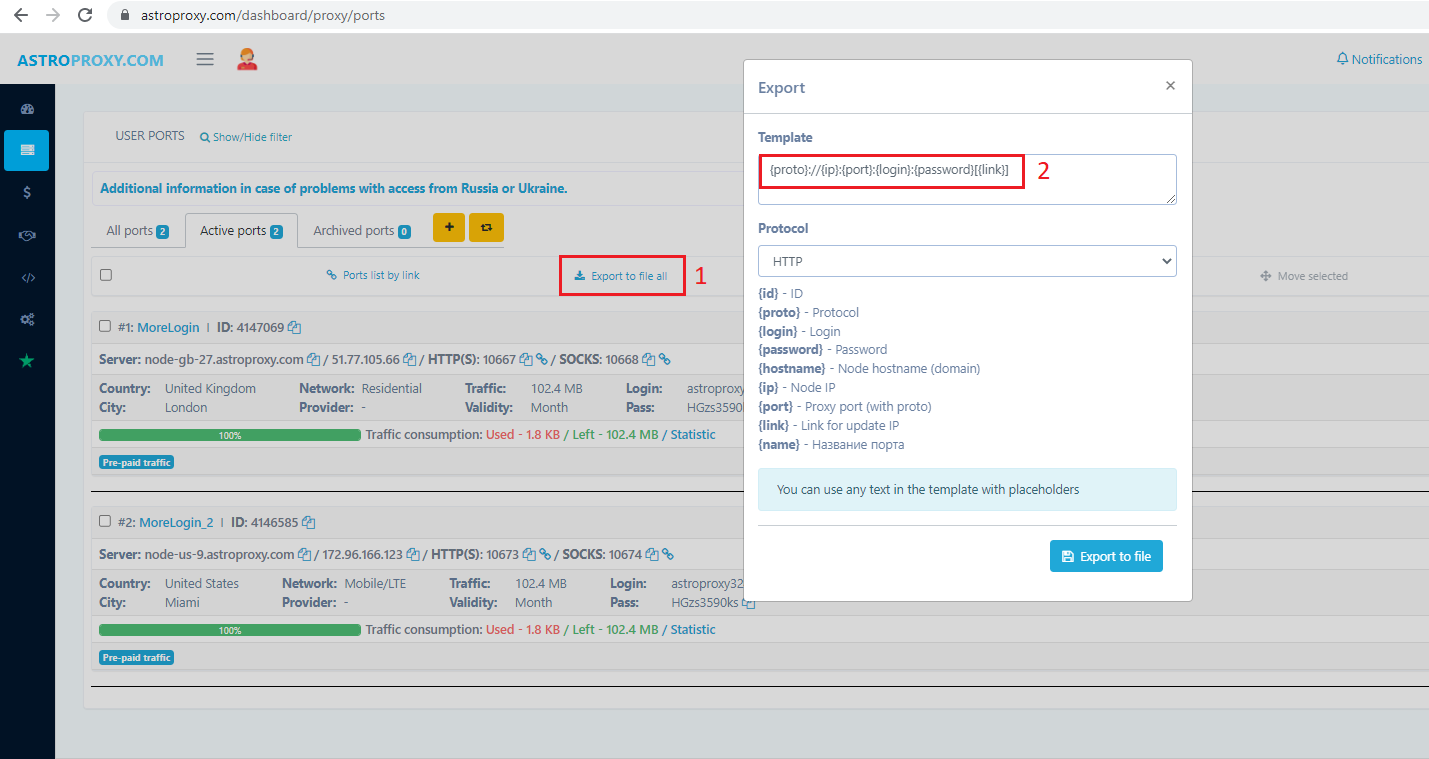
Paste the obtained text into the defending program (1), check the availability of IPs (2), and ensure their “Normal” status (3) as shown below. Now you can connect any of the supplemented servers to the profile by choice.
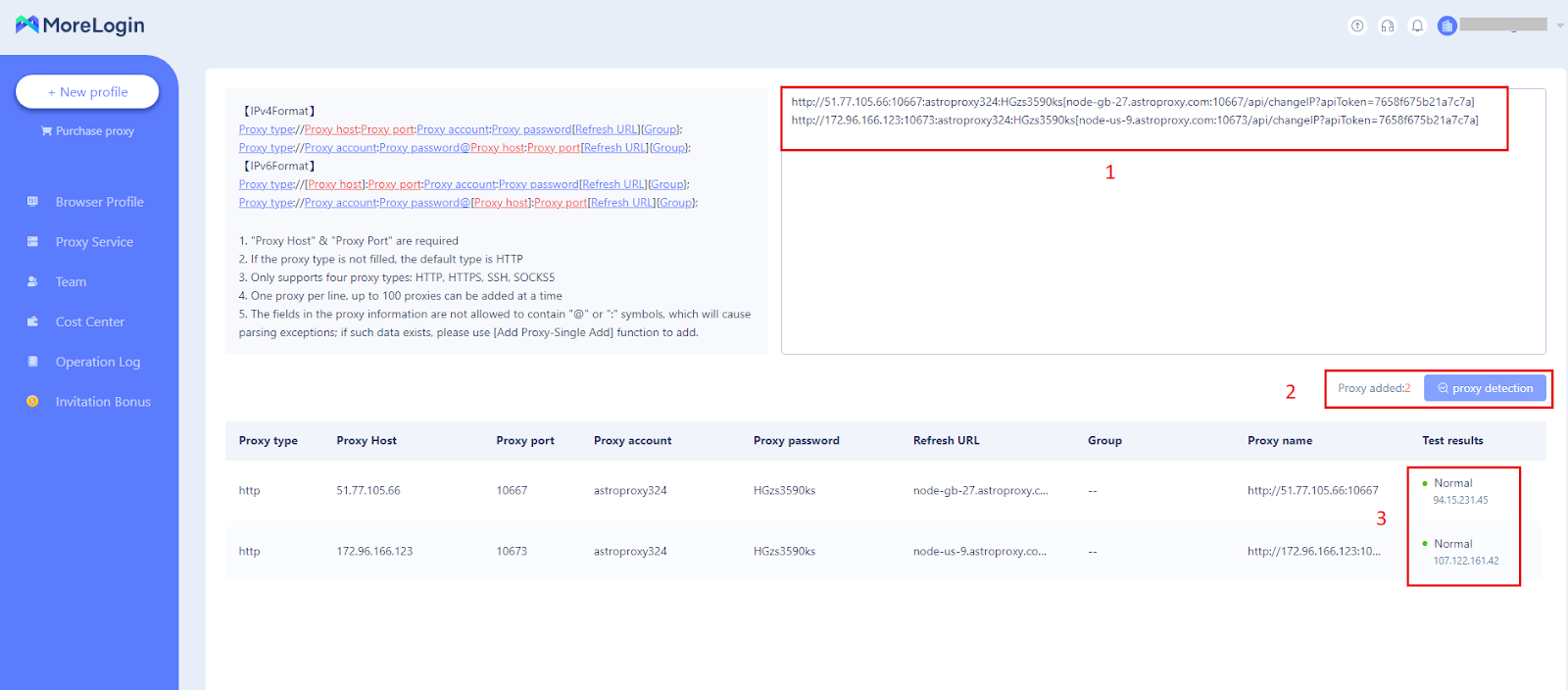
MoreLogin antidetect browser is applicable for affiliate marketing, e-commerce, ticketing, traffic arbitrage, SEO needs and others, as stated on the official website. Combine a singular secure proxy for Telegram, Facebook, Amazon, etc. with a particular online fingerprint for smooth, uninterrupted work. Buy residential and mobile proxies for higher reliability and subscribe on MoreLogin with a 10% discount via the ASTROPROXY promo code.



