VMLogin for multi-account teams: Fingerprint strategy and proxy hygiene with Astro
13 October 2025

Last updated: December 2025
In today’s multi-account workflows, the separation of browser identity and connection identity is more crucial than ever. VMLogin offers fully isolated profiles with unique fingerprints, cookies, and storage — all centrally managed via API, Selenium, or Puppeteer. VMLogin deliberately offloads the networking layer: it doesn’t provide IP addresses itself.
That’s where Astro comes in, supplying geo-targeted, whitelisted mobile, residential, and datacenter IPs with sticky or rotating sessions (free proxy trial available for new users upon contacting Support Team). Combining VMLogin’s internal fingerprint hygiene with Astro’s reliable external IP infrastructure gives teams the tools to scale safely and stealthily, enabling stable multi-account login in one place.
Fingerprint strategy inside VMLogin
Treat each VMLogin profile as a self-contained identity: lock its core signals (UA/UA-CH, platform, screen, timezone, language) and advanced prints (Canvas/WebGL, AudioContext, fonts) to a coherent set, then keep them stable across sessions. With VMLogin’s realistic browser fingerprint emulation, device-level signals stay consistent with the persona you’re running.
When assigning an Astro endpoint, pin its country/city (and, where relevant, provider/ASN) so locale, time zone and IP story don’t conflict; authenticate either by username/password or via IP allowlisting. Keep cookies/storage unique per profile and keep the same endpoint attached for a sustained IP history. If you must change, switch outside sensitive flows.
Proxy hygiene & session IP playbook
Astro supplies three core pools — mobile, residential, and datacenter — with precise geo targeted proxies, session controls and other unique features of an ethical infrastructure. Keep one stable IP history per VMLogin profile and match city/ASN/timezone to the persona; rotate only when the task benefits from churn (e.g., QA checks). This separation lets VMLogin handle fingerprint hygiene while Astro handles location and session strategy at scale.
Use the matrix below to pick the right mix by task: social warming and day-to-day ops favor sticky sessions on residential/mobile, marketplaces value long IP history, while scraping/monitoring leans on datacenter with rotation. If you plan to buy residential and mobile proxies, align them with each profile’s locale and refresh them on a schedule instead of mid-session.
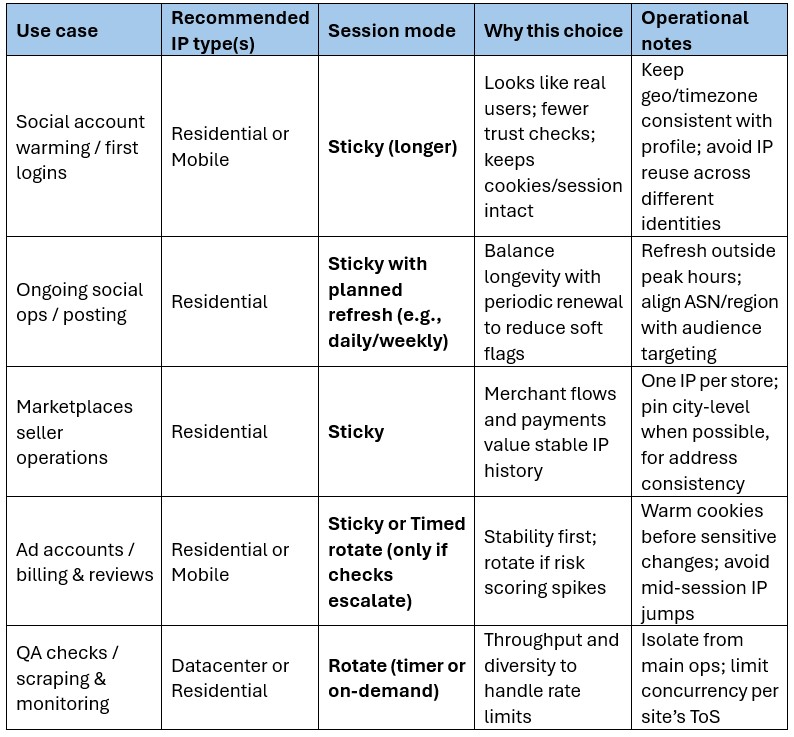
Sticky vs Rotation: choosing session mode
Use sticky sessions when continuity matters — logins, account warming, payments, multi-step flows, and cookie growth. Keep one IP bound to one VMLogin profile for hours/days and refresh on a schedule, not mid-session. Switch to rotation for QA/scraping, inventory checks, or when platforms start challenging you; rotate by timer or per request. Astro supports both models (dynamic rotation and sticky ports). In VMLogin, verify via the Test IP URL menu (ip234, vmlogin, ip-api.com) before saving the profile.
Team & Automation at scale
VMLogin is built for ops teams: create, share, and transfer profiles; assign granular permissions to sub-accounts; and script routine work through REST API, Selenium, or Puppeteer. Each profile can also be tied to its own connection gateway. Learn more or create your first setup via VMLogin’s official site.
On the connectivity side, Astro lets you place instant orders, spin up ports for specific operators or profile buckets, and control sessions from a unified web dashboard; traffic can be changed via API/time/per-connection, and ports operate independently, which plays well with parallel profile launches. For access control, you can use HTTP(S) and SOCKS5, plus TLS/VPN tunneling where needed.
Below: the Proxy settings popup in VMLogin, where you enable the connection gateway, paste in credentials, and run a quick test via the built-in IP check.
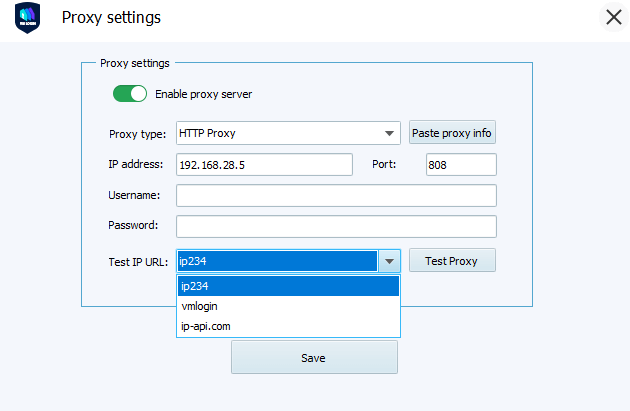
From the profile screen, navigate New browser profile → Setting proxy server to bind a per-profile connection gateway.
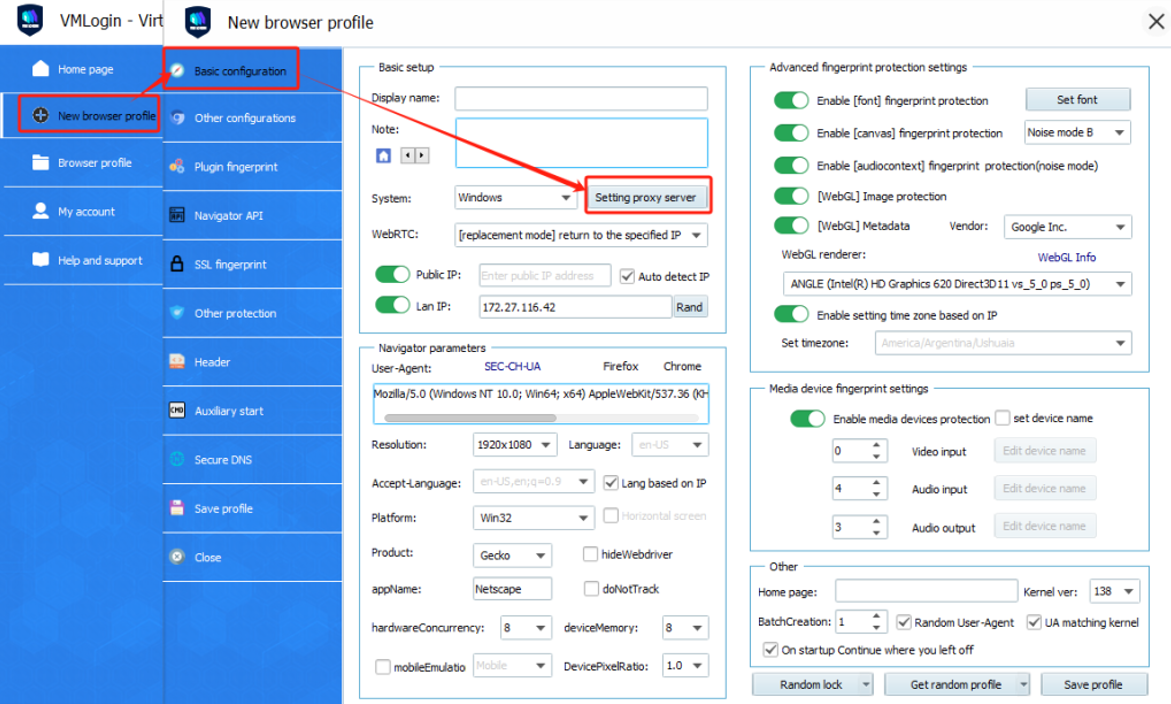
These controls keep identity work inside VMLogin while your automation launches, checks, and hands off profiles at scale.
VMLogin does not sell or resell connection gateway IPs; users must connect third-party providers and remain responsible for policy-compliant, policy-compliant use. IP gateway tutorials on the VMLogin help site are provided by external platforms and are unrelated to VMLogin itself. Always follow site terms and local regulations when operating at scale.
Start safely, scale smart
Start with VMLogin’s free 3-day trial for new users to spin up isolated, team-ready profiles and automate launches via API/Selenium/Puppeteer. Pair each profile with Astro’s geo targeted proxies across mobile, residential, and datacenter pools. Use sticky sessions for continuity, rotate when scale demands diversity.
Why Astro works especially well with VMLogin:
- Global reach, precise targeting. Astro offers geo-targeted proxies with coverage in 100+ countries and targeting down to country/city/ISP, which is ideal for aligning each VMLogin profile with its persona’s locale.
- All the pools you need. Residential, mobile, and datacenter options let you match trust vs. throughput per task. Warm up social accounts on residential/mobile IPs, and lean on datacenter IPs for QA/monitoring.
- Session control that fits your risk model. Dynamic rotation and persistent IP sessions are first-class: keep a long-lived IP for continuity or rotate on a timer/per request when platforms escalate checks.
Ready to buy residential and mobile proxies and bind them per profile? Map pools to the right regions, keep sticky sessions for identity-sensitive flows, and rotate only where diversity matters. With Astro providing the network and VMLogin orchestrating profiles, teams can ramp up confidently from day one.
Related questions
-
Rotate only when the task demands it (e.g., scraping or QA). For accounting work, sticky sessions are safer.
-
Yes, but it’s not recommended — without proxies all profiles share the same IP, making linkages more likely.
-
Residential IPs look like home users, while mobile IPs carry carrier-grade trust; both are harder to block than datacenter IPs.
-
No, VMLogin never sells proxies; it only provides the environment. You bring in proxies from external providers like Astro, ethical enterprise-grade infrastructure.



