Full guide on using Astro’s geo targeted proxies with Hidemyacc
24 September 2024
Astro offers to buy ethical geo targeted proxies that suit online data gathering, marketing and trading purposes, social media management, and more. 2M+ IP addresses support API management and dynamic rotation within chosen cities, providers or ISPs.
Advertising, traffic arbitrage, software development, SEO, running online stores, and other tasks require combining social networks’ proxies with antidetect browsers. This software complements IPs with reliable digital fingerprints and metadata for seamless operation. Functioning with such solutions fully, our ethical infrastructure for collecting web data works with Hidemyacc.
What is Hidemyacc and how to connect it to Astro’s proxies for social networks
Hidemyacc is an antidetect browser of Vietnamese origin capable of:
- Initiating and configuring digital identities for Chromium-based web browsing
- Different web protocols’ support with geo targeted proxies: native HTTP, SOCKS, SSH
- Adding extensions and cookies
- API for automation purposes
- Team access with rights’ distribution
- Hardware settings’ emulation
- Modifiable pricing plans and a probation period.
Apart from a paid proxy free trial Astro offers, here functionality is limited. Teamwork and mobile OS imitation are offered to users paying $25 and more monthly. Sharing access requires obtaining additional subaccounts ($3 each).
Hidemyacc provides:
- Multiple sessions’ creation in bulk
- Virtual desks for Windows, macOS, Linux, Android, and iOS with various cores (Chrome, Opera, Yandex-based, and so on)
- Separate tabs for enabling plugins, user agents, and scripts
- Built-in scripts’ builder
- Proxies for social networks’ support
- Profiles’ synchronization to scroll, click objects, type, and perform other actions in separate tabs simultaneously
- Regular updates and live support
- Cryptocurrency payments’ acceptance.
How to buy HTTP(S) proxy list and deploy it with Hidemyacc
Hidemyacc has its own intermediate servers, but for “Base” and higher tiers’ owners. While such default solutions provide limited features, we recommend buying HTTP(S) proxy list from Astro or similar ethical infrastructures. This offers setting a precise geolocation, rotating rules, web protocol, TLS encryption, traffic volumes, etc. Specify these parameters after choosing the appropriate Astro’s dashboard (1), and clicking the button on the right (2).
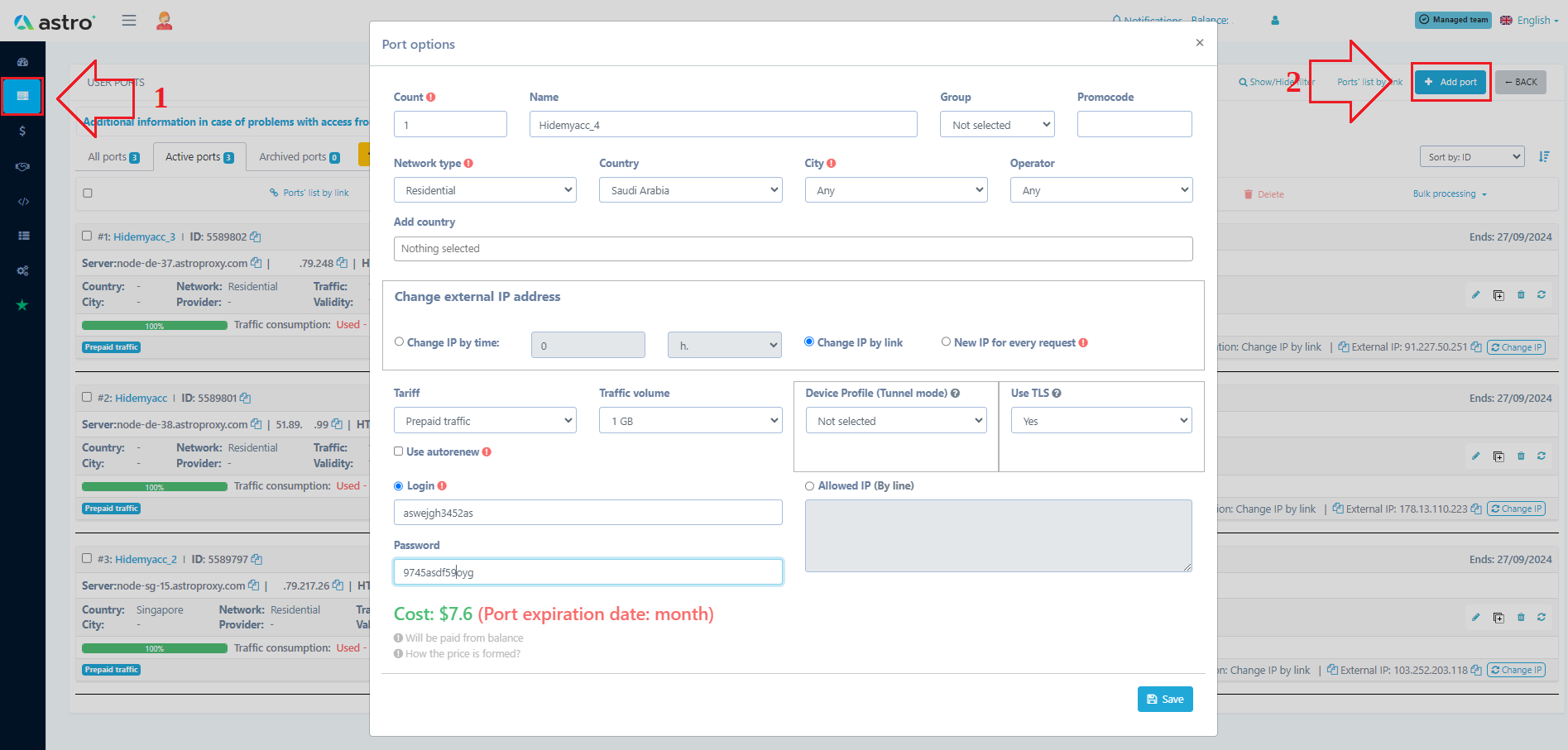
Adding intermediate hosts to existing account environments is possible in two ways, through a “Quick-add” option or filling the data boxes. Hosts obtained during a paid proxy free trial are also suitable.
To connect an IP quickly:
- Get the ports’ list using the template below. Consider setting the required protocol, we’ve used HTTP(S). Export the addresses’ list to a .txt file
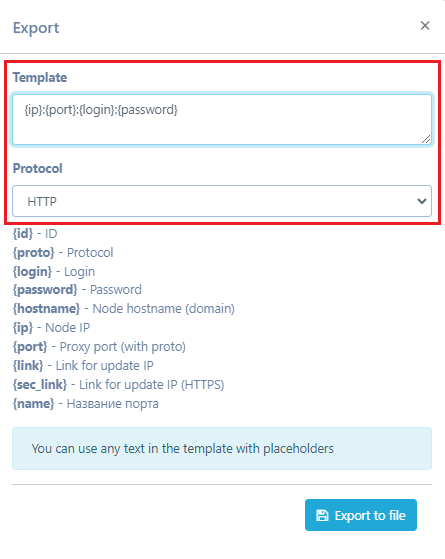
- Open the file, cut the line, and paste it in the relevant tab. Perform proxy testing with a button below, then click “Update”.
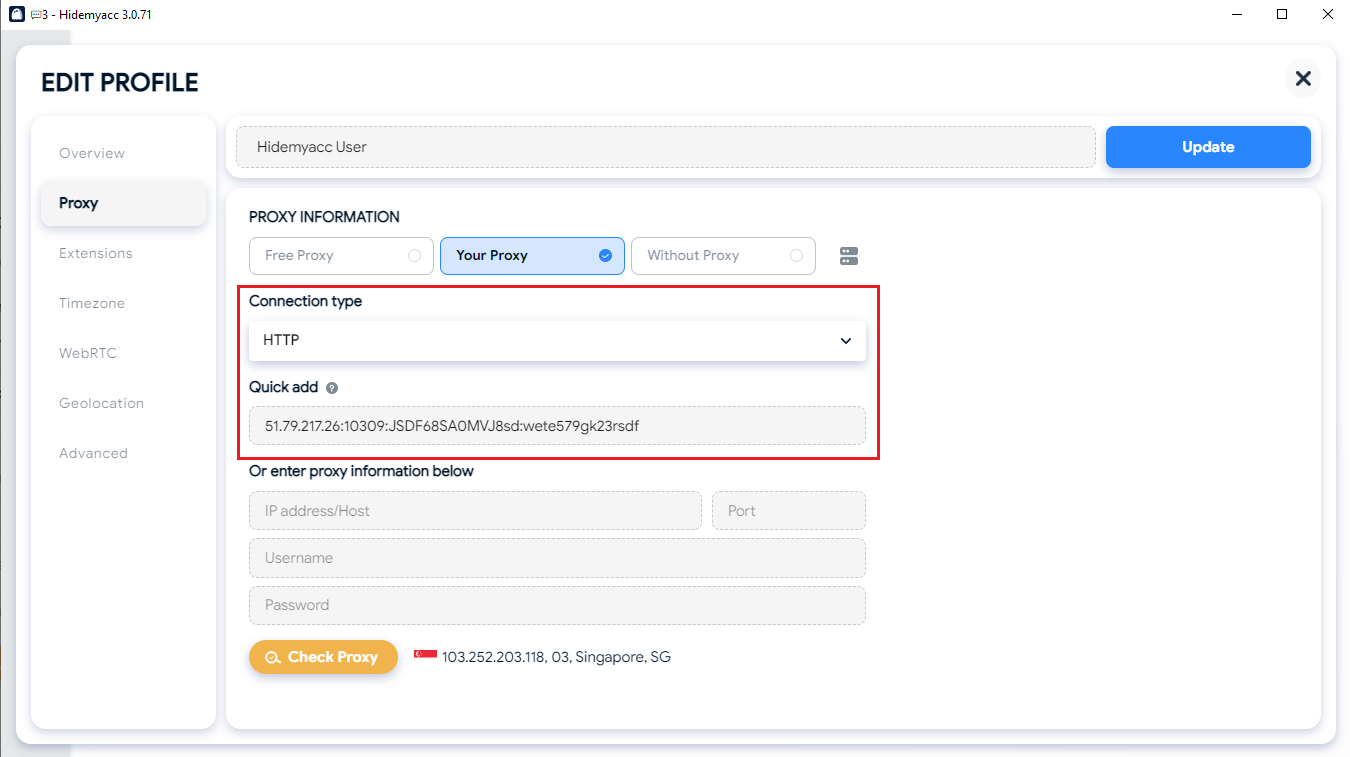
The second option for implementing proxies for social networks into Hidemyacc is filling the boxes manually:
- Click on the icons on the right of the IP, port, login, and password to copy it for further use.
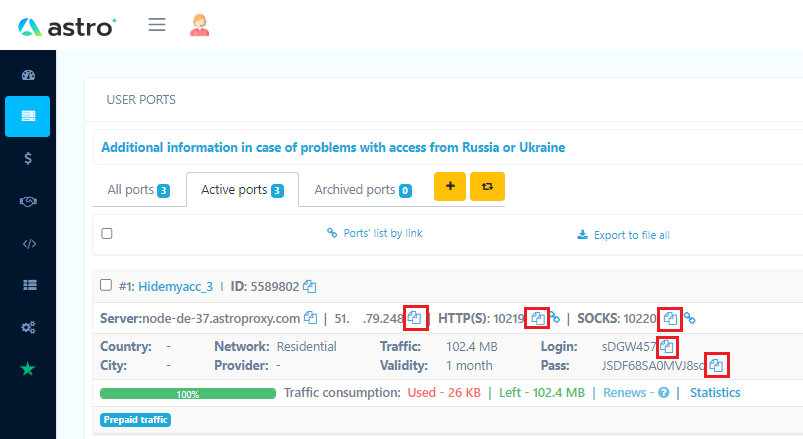
- Go to the antidetect browser’s interface and paste the data into suitable boxes. We have used SOCKS5 for this example, because every HTTP(S) list’s proxy you buy also operates SOCKS5 by default. Verify the connection’s functionality and press “Update”.
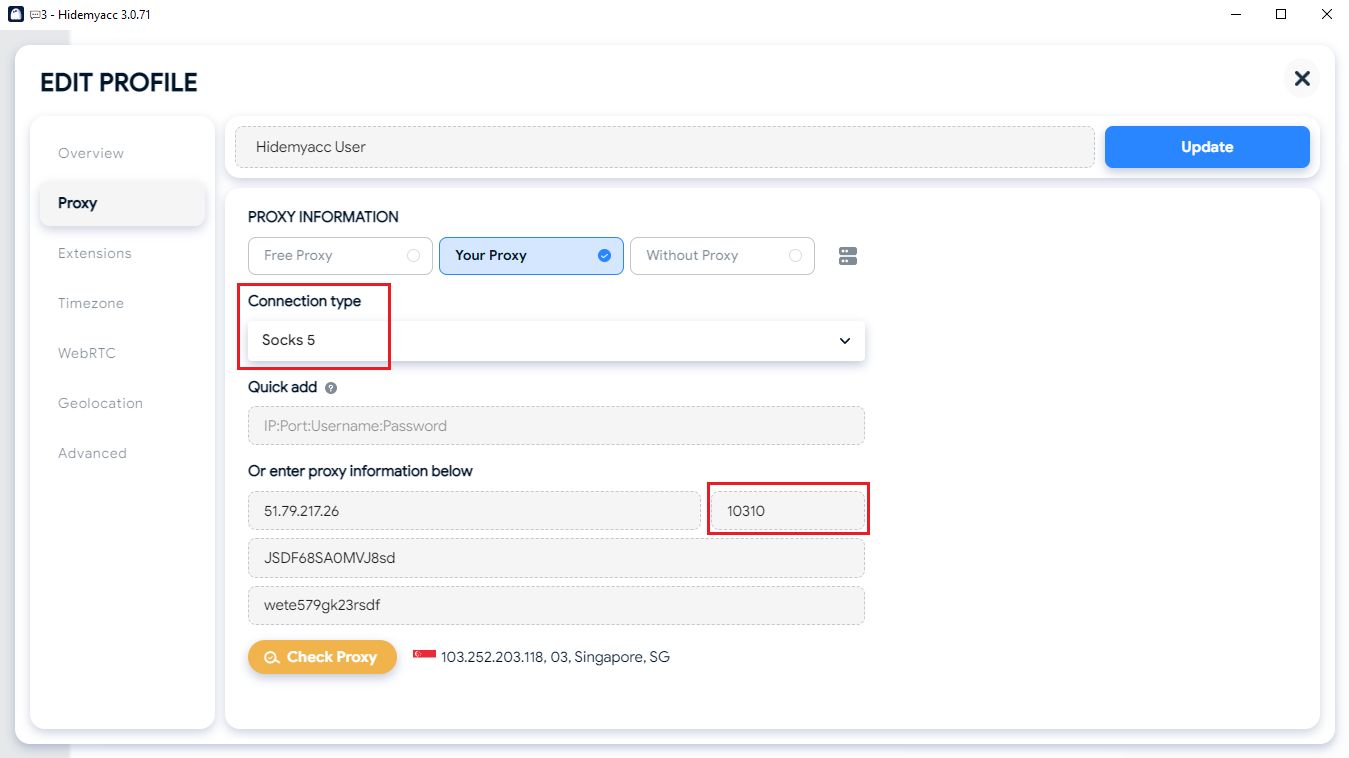
IPs added into profiles directly do not appear in the Proxy Manager. You will need to implement them manually later.
Connecting several Astro’s geo targeted proxies to Hidemyacc
Operating multiple accounts supposes assigning to each a dedicated IP. To fasten the procedure, deploy geo targeted proxies in bulk.
There are no pop-up instructions or internal guides in Hidemyacc, which hampers leveraging the tool for non-professionals. The interface is therefore clear and understandable for those who are familiar with multi-accounting software.
Open “Proxy Manager” (1), press “Add proxy”, and paste the “ports.txt” content into the box. Choose tags, notes and other parameters:
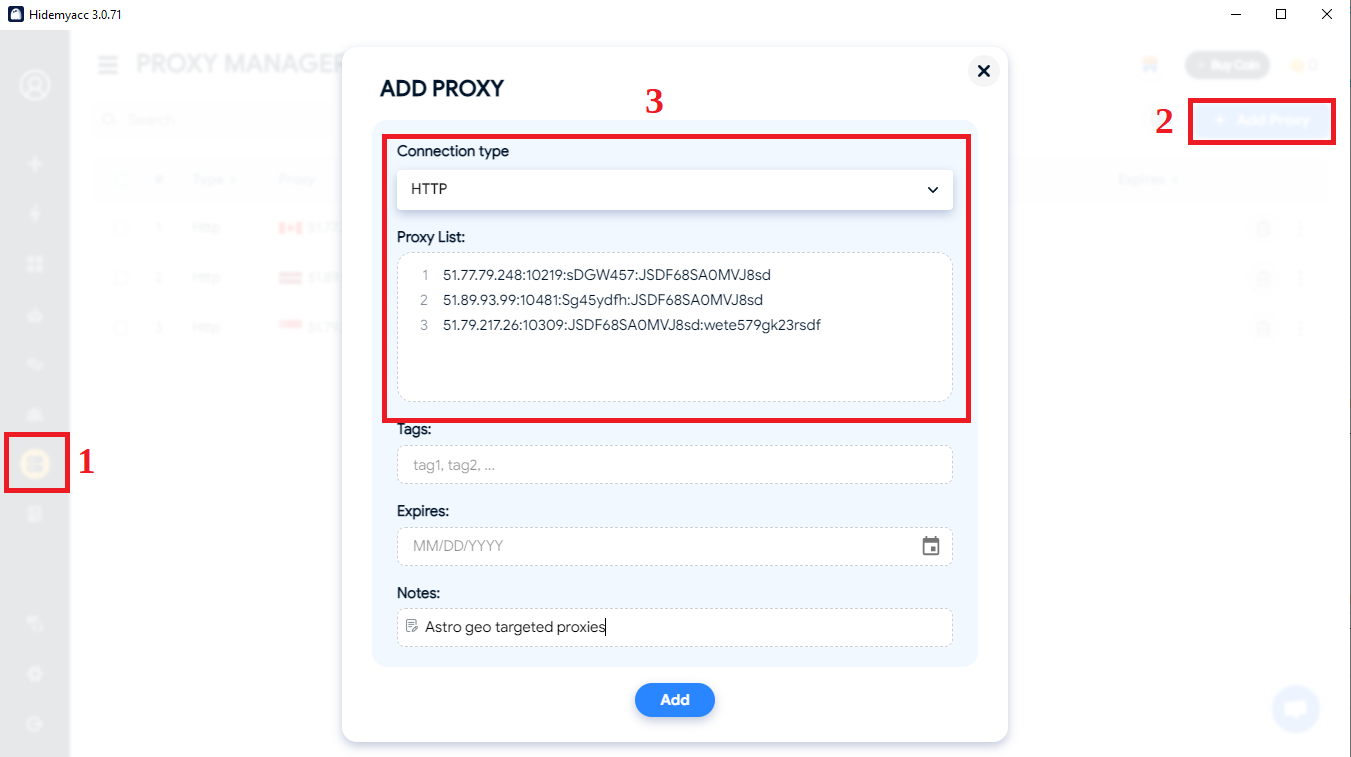
This method suits for single-typed hosts — when you buy HTTP(S) proxy list or SOCKS5-enabled IP addresses and connect them simultaneously. The final list allows to be edited, yet lacks assigning chosen IPs to virtual identities:
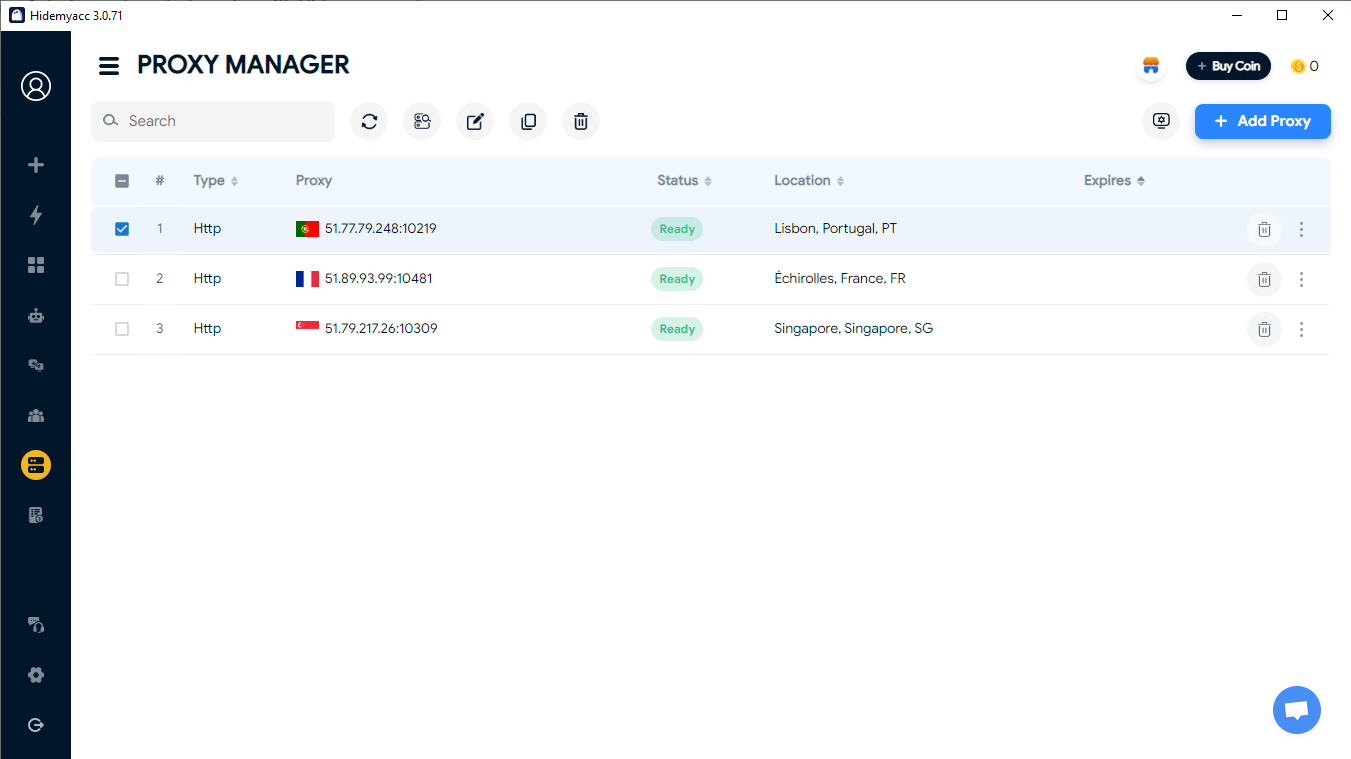
Conclusion
Hidemyacc use cases include e-commerce, web scraping, affiliate marketing purposes. This is a reliable antidetect solution despite limited team access, lack of AI-based extensions and API automation for lower plans, and minor glitches occurred during testing — sudden crashes and an inactive “Linux” emulation option during profile creation. Our data gathering infrastructure supports this online identity protection tool and we recommend trying it with Astro's paid proxy free trial.



