How to use Shadowrocket with Astro proxies
12 April 2024
A recent global survey revealed by Statista indicates that 70% of web users take measures for safeguarding privacy and identity. Cyber protection practices vary, ranging from encrypted communication services through disablement of third-party cookies to anonymized payment methods. While relatively effective, any set is eventually flawed if one forgets to buy proxies for geo surfing. Astro offers a pool of over two million geo targeted proxies for cautious internet population groups.
Our infrastructure is sufficiently functional and convenient for getting applied alone. Concurrently we publish overviews of solutions that could boost Astro’s high efficiency and comfort rates. This piece overviews Shadowrocket, a mobile solution aimed at enabling end-users to set up and configure secure proxy connections on portable devices. Available via Google Play as well as Apple’s App Store, Shadowrocket is seamlessly integrable with Astro, if you buy residential and mobile proxies or choose the best datacenter proxies from our enterprise-grade data gathering infrastructure.
Linking Shadowrocket with Astro. Step by step
Phase 1 with Shadowrocket and Astro. App
Download and install the Shadowrocket mobile solution on your gadget. In this scenario, we choose iOS. Pay attention how popular it is, # 1 in the utilities category!
Phase 2 with Shadowrocket and Astro. Servers
Applying proxies from Astro, a high-quality proxy infrastructure, in unison with Shadowrocket necessitates opening the app first, clicking on “Add Server” second.

At the next stage, find “Type”, click.
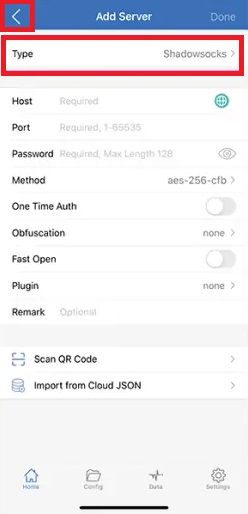
Select your type. FYI, we elaborate on applicable proxy types below. Return to the previous stage via the arrow highlighted.
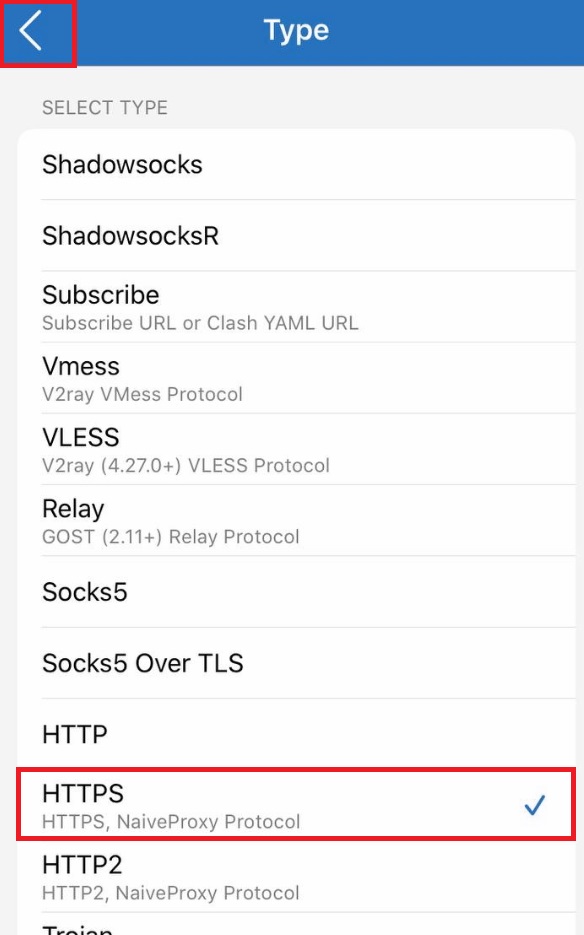
Phase 3 with Shadowrocket and Astro. Proxy-pertaining as well as authorization info
Having arrived, Shadowrocket users now need to provide proxy details. Check a guide on obtaining that data in Astro’s accounts. Brief instructions concerning where one picks up requested Astro details:
- Enter Astro;
- Click “Add port”;
- Set port options;
- In “Active ports” you will see this.
Data is ready for copy-and-pasting.
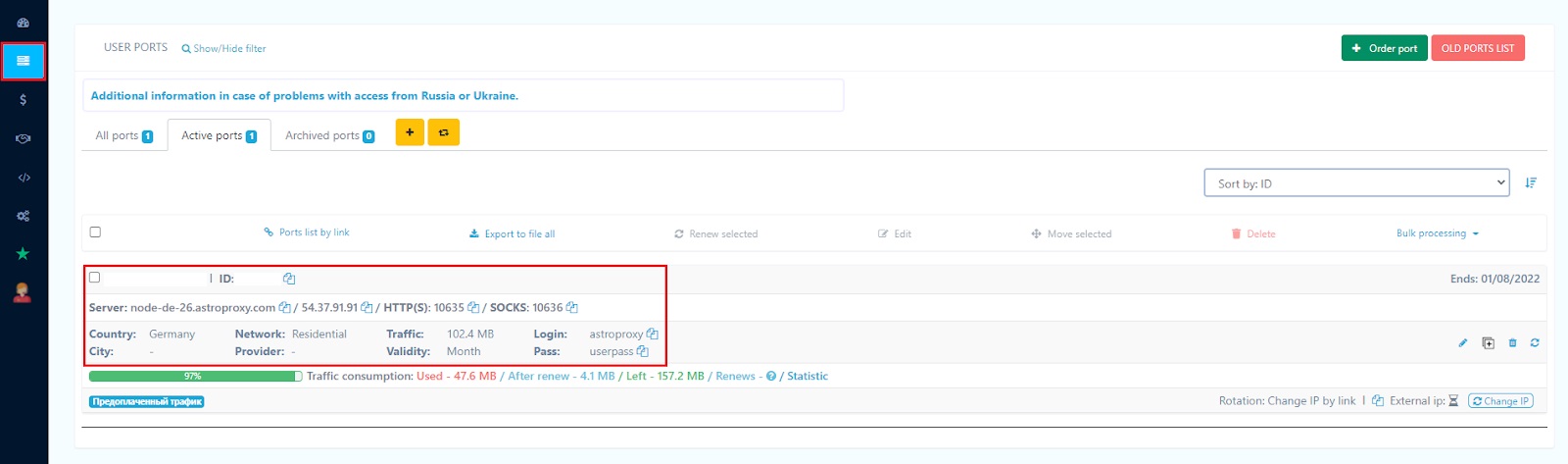
Two considerations:
- When you buy residential and mobile proxies, the protocol will be HTTP(S), mind to apply detailed country-specific settings. They serve as key benefits whenever decisions to buy proxies for geo surfing are made;
- If the best datacenter proxies are at stake, SOCKS5 gets involved.
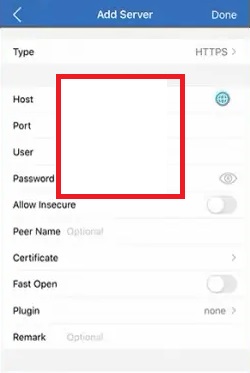
Insert proxy identifies.
Phase 4 with Shadowrocket and Astro. Activation
After providing proxy details, users get a chance to turn on geo targeted proxies. Switch as shown.

Shadowrocket intricacy. If you are new to Shadowrocket, upon launching the app for the first time on iOS, one receives a prompt to integrate Shadowrocket into VPN configurations, proceeding with installing a VPN profile. No worries! Tap “Add”, then “OK”. To confirm consent, you'll be asked to enter your iPhone passcode.
Coupled with Astro’s geo targeted proxies, Shadowrocket constitutes extra safety and privacy layers. If you intend to test such combos on iPhones, a proxy free trial is available.
Try proxies from America, Great Britain, major EU regions, China, Turkey, Ukraine, Russia, Belarus, Kazakhstan, Chile, Canada, etc. Proxy addresses from 100+ countries are accessible.



